TruckMate 2025.3 New Features: Back Office
General
Orders API change for Manual Rate Conversion Factors (TM-181589)
Two fields have been added to the orderDetail endpoint for the GET, POST, and PUT methods in the Orders API:
-
CUBE_POLICY_VALUE
-
CUBE_EST_POLICY_VALUE
Several new parameters have had their value added for the stored procedure MANRATE. The new parameters are:
-
SEQUENCE
-
WEIGHT_EST
-
ITEM_WEIGHT
-
CUBE_EST
-
ITEM_CUBE
-
CUBE_POLICY_VALUE
-
CUBE_EST_POLICY_VALUE
This enables POST and PUT on the endpoint to call the stored procedure to get values such as discount and subCost.
Added SQL routine tracing (TM-183183)
SQL routing tracing is now available. This feature:
-
Allows you to monitor the execution and performance of SQL routines.
-
Includes detailed timing and call stack information.
-
Provides enhanced visibility into SQL operations.
-
Makes it easier to diagnose issues and analyze database activity for improved support and troubleshooting.
A new app config called SYSTEM - Enable SQL routine tracing is now available. This allows administrators to turn tracing on or off as needed.
Added TruckMate SQL Query Analysis Agent (TM-184396)
The TruckMate SQL Query Analysis Agent is an AI-powered tool that analyzes and optimizes your custom SQL queries across TruckMate. The agent evaluates query performance, identifies bottlenecks, and suggests optimizations.
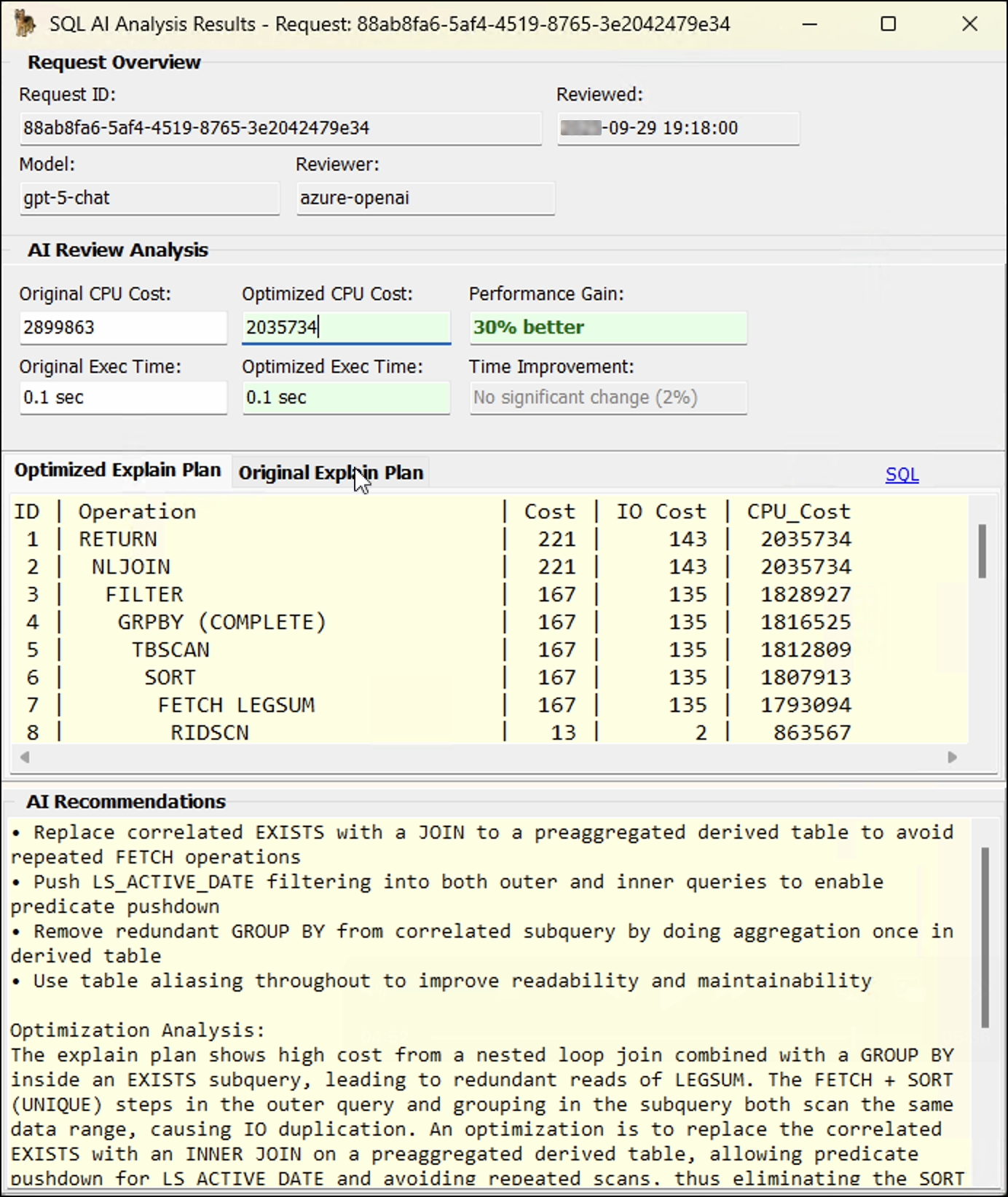
Key benefits include:
-
Reduced query execution time
-
Decreased system latency
-
Lower IT support costs
-
Prevention of database performance issues
The agent is accessed from the WatchDawg application.
AP Inquiry and Bank Reconciliation
Added rules to enforce valid foreign exchange accounts (TM-160463)
General ledger accounts that represent a bank account that are not in your base currency and do not have an associated foreign exchange account can cause issues.
To prevent these issues, two changes have been made:
-
In AP Inquiry, an error appears if you try to pay a bill that is not in base currency and the bank you are paying from does not have a foreign exchange account.
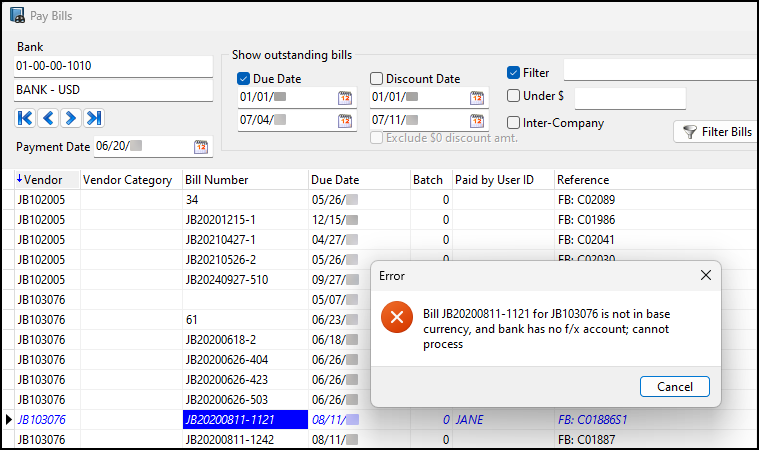
-
In Bank Reconciliation, a warning appears during check reconciliation if the bank is not in the company’s base currency and does not have an associated foreign exchange account.
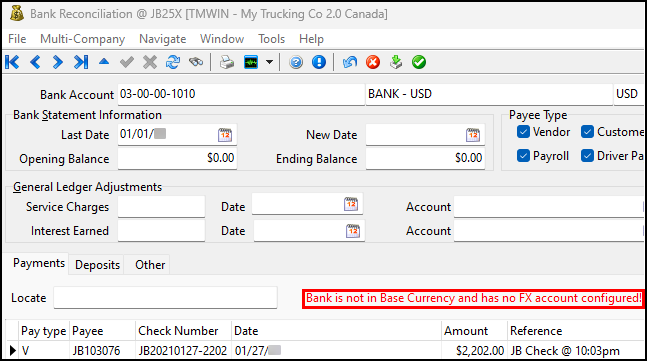
Customer & Vendor Profiles
Adjusted Cube Cap Rule behavior (TM-184197)
Instead of using the cube to weight (CTW) value, the rating method rule now uses the weight breakpoint to calculate the cube weight only when a cube value exceeds the cube breakpoint.
This logic only applies if the Cube Cap Rule is set to True for a client’s profile.
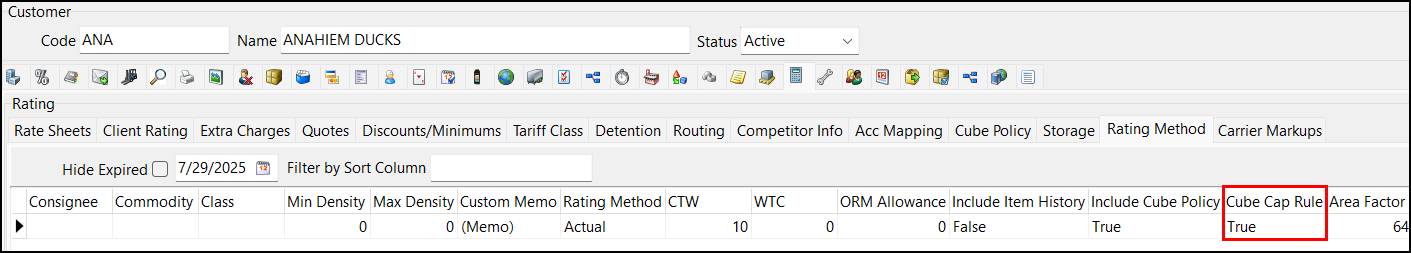
Customer Service
Added more user fields (TM-172946)
Ten more user fields (USER11-USER20) have been added to the TLORDER table.
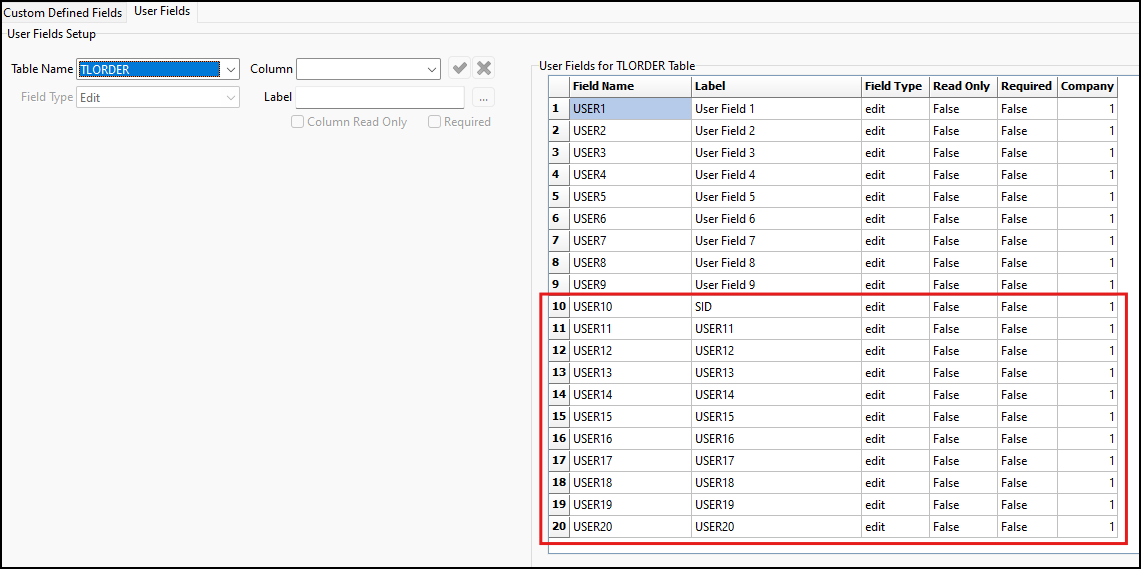
Added automatic cross-reference ID creation (TM-176278)
In Order Preprocessor, you can create EDI (Electronic Data Interchange) cross-reference IDs manually. Now, cross-reference IDs can also be created automatically in Customer Service.
To support this feature, there is a new application configuration option (app config) called CSERV.EXE - Auto Determine XREF/Client ID Relationship.
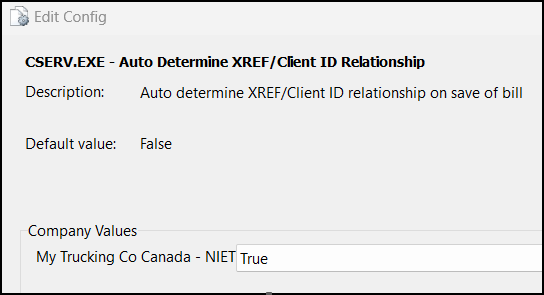
An EDI cross-reference code is created automatically when a user adds or changes the shipper or consignee code for a freight bill in Customer Service and:
-
CSERV.EXE - Auto Determine XREF/Client ID Relationship is set to True.
-
The Origin or Destination for the freight bill is populated.
-
A cross-reference code does not already exist for the client.
-
The user answers Yes to a prompt asking if they want to create a new cross-reference record.
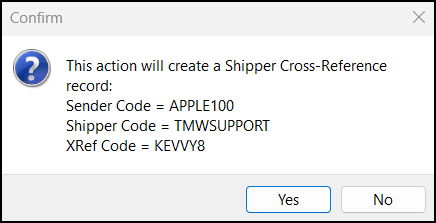
Corrected rating method source ambiguity (TM-181099)
The Rating Method from the bill-to client’s profile now takes precedence over the RATES.EXE - Rating Method Determination app config. This makes sure the value in the Weight column remains the rollup barcode weight instead of being overridden by the estimated weight.
Standardized order status auditing comments (TM-182610)
If the security setting Pickup/Delivery Dates is set to Audit Edits, Audit Edits No Prompt, or Audit Edits (Override Audit Code), then an order status record is created whenever a freight bill’s Pick Up, Pick Up By, Deliver, or Deliver By fields are changed.
Previously, if any of the fields were set to 12:00:00AM, the timestamp on the order status record showed as blank. Now, the comment on the order status record defaults a time:
-
Pick Up and Deliver default to 12:00:00AM.
-
Pick Up By and Delivery By default to 11:59:59PM.
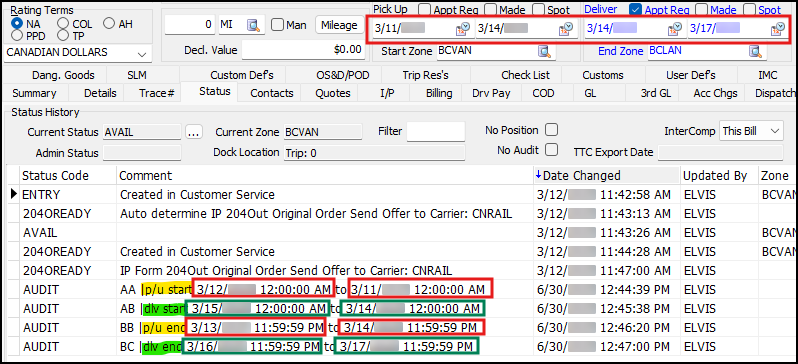
| The time format (12-hour versus 24-hour) is set by the "long time" Windows setting on your device. |
Adjusted driver pay recalculations on original bill after credit or rebill (TM-183408)
The behavior of the app config CSERV.EXE - Recalculate Driver Pay When Credit/Rebill has been changed.
Previously, if this config was set to False, the system did not recalculate driver pay on the original bill after a credit or rebill.
Now, if the value of this config is False, driver pay recalculation can still be done on the original bill after a credit or rebill. This ensures pay accuracy by recalculating in these scenarios without requiring a change to the existing configuration.
Changed the shortcut for Quick Trace Number Entry (TM-183463)
The shortcut to open the Quick Trace Number Entry window has been changed from CTRL + A to CTRL + Q.
Updated how inter-company bills populate shipper/consignee information (TM-184285)
Updates were made to make sure the correct shipper and consignee details appear on inter-company (I/C) bills.
If a bill is not picked up or delivered at its Pick At or Care Of zones, the I/C bill instead uses the leg’s From or To zones for address information.
If the zone is not tied to a specific client, the shipper or consignee name defaults to "INTERCOMPANY MOVEMENT". However, if the leg’s From or To zone is used exclusively as the delivery zone for a single client, that client’s code is assigned as the shipper or consignee.
Czar Data Import
Updated RateWareXL interface to support Mexican zip codes (TM-183234)
Czar Data Import now uses the RateWareXL interface that supports Mexican zip codes.
Origin Country and Destination Country fields have been added to the LTL and Density tabs.
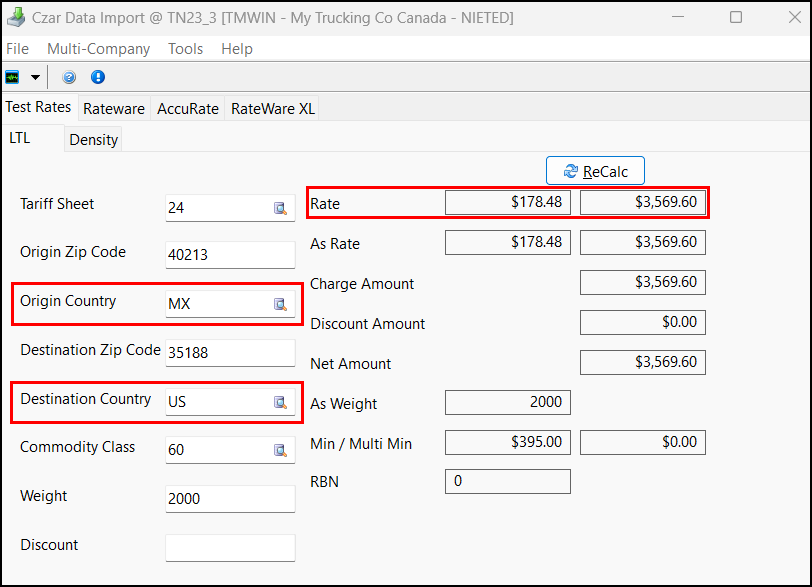
This allows the application to distinguish between identical US and Mexican zip codes.
Customer Service also now supports Mexican zip codes. It uses the postal/zip code and country from the client. Instead of getting new fields, it uses the zip code and country from the client to distinguish between identical zip codes.
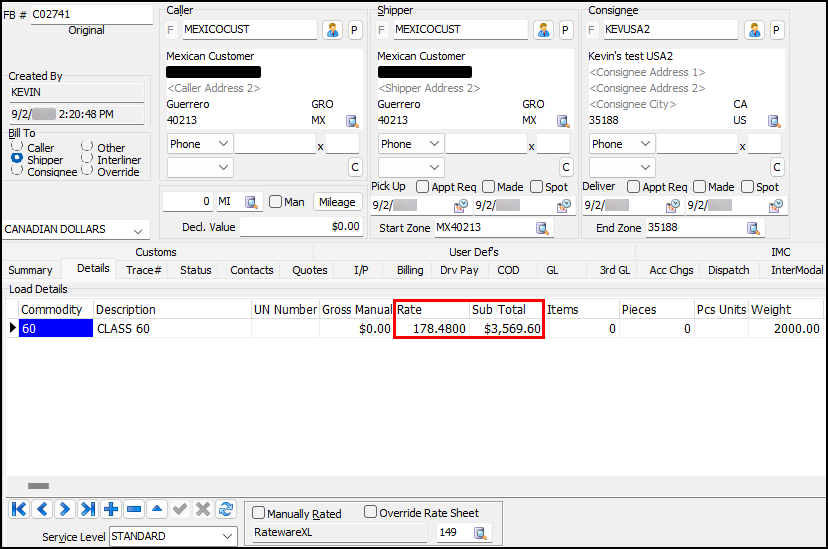
Data Purge
Refactored stored procedures (TM-182909)
To improve the speed and stability of the Data Purge application, batches of records are now removed at the same time. This prevents scenarios where the transaction log is full.
To support this change, an app config called DATAPURGE.EXE - Batch Size has been added. Use this config to set how many records should be deleted in each batch.
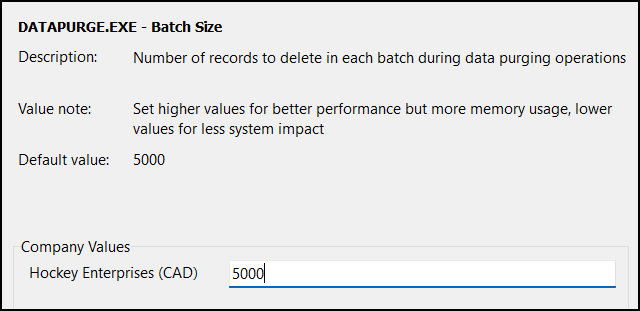
Driver Pay Audit
Added a cut-off date for approving driver deductions by range (TM-182840)
A Cut-off Date field has been added to the Enter Driver Range window when approving deductions.
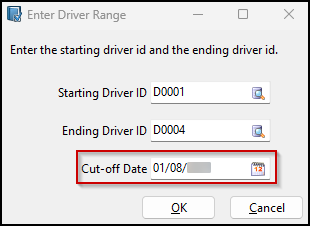
Only deductions on the same day as or before the cut-off date will be approved. This allows you to approve driver deductions in bulk.
Driver Pay Contracts
Added operational date support (TM-182580)
A new value called LEG OPERATIONAL DATE has been added to the PAYCON.EXE - FB Pay Leg Date app config.
When this value is selected, the system uses the leg completion date from an order to determine which contract should be applied for pay calculation.
Additionally, an app config called PAYCON.EXE - Enforce Distinct Trips has been added. This config allows for separate pay records for pickups and deliveries in Driver Pay Contracts:
-
If set to False, if the same driver is assigned to pick up and deliver the freight bill, the system assumes a single pickup trip for pay calculation.
-
If set to True, the system creates distinct pay records for the pickup and delivery, even if they are assigned the same driver.
EDI Communication Manager
Fields added to EDILink (TM-184804)
Several fields have been added to EDILink:
-
The 204in and 204out maps now include Temperature Units in record 04.
-
214out now includes Pick Up At info in record 04.
-
210out now includes Pick Up At and Other Contact info at record 4.
The EDILink map names for this case are:
-
TMEDILink204IC.DLL
-
TMEDILink204OC.DLL
-
TMEDILink214OC.DLL
-
TMEDILink210OC.DLL
TMS Connector
Corrected mileage calculations for driver pay (TM-182797)
Previously, there could be discrepancies in the "percent" driver pay when prorated by LTL miles. If there were multiple freight bills on a stop, the driver’s portion was incorrectly including that mileage multiple times. This could cause the driver to be overpaid. This issue has now been corrected.