Message sequence for creating an ACI eManifest
You create an ACI eManifest by supplying the Canadian Border Services Agency (CBSA) with a document describing shipment information, followed by additional documents describing personnel, assets, and updates.
-
An ACI eManifest must be sent as a minimum of two messages, one describing freight and companies, and the other describing personnel, conveyance, and equipment. You can, however, send a 309/358 Original Bundle to combine these message in one transmission.
-
You can begin creating an eManifest as soon as you enter the order and have freight and company information.
-
You can update an eManifest multiple times.
-
You can delete portions of an eManifest, or the entire eManifest. Deleting an entire eManifest is a two-step process.
| This topic summarizes different methods for sending and modifying an ACI eManifest. For detailed procedures, see Modifying ACI information in eManifest. |
Transmitting shipment data for an ACI eManifest
If you have created an order, with or without personnel and assets:
-
Prepare, validate, and send a 309 Shipment Data message.
-
If you need to update the shipment data later, send a 309 Update message.
-
To add driver, crew, passenger, and asset information, send a 358 Trip Information message.
Transmitting trip data for an ACI eManifest
After you send a 309 Shipment message, you must add crew, conveyance, and equipment to the eManifest by sending a 358 Trip Information message:
-
To add personnel, conveyance, and equipment to the eManifest, prepare, validate, and send a 358 Trip Information message.
Note: You must include personnel, conveyance, and equipment in the 358 Trip Information message. You cannot send a partial 358 message.
-
If you need to revise information after the initial 358 Trip Information message, prepare, validate, and send a 358 Update message.
Transmitting an ACI eManifest for an empty move
You can send an eManifest for a trip that does not involve freight. This eManifest identifies personnel, conveyance, and equipment, only.
| Before you can create an eManifest for an empty movement, you must create the trip in your dispatch system. This will provide the movement ID number you need to retrieve the movement into eManifest. |
-
To create an eManifest for an empty movement (no cargo), prepare, validate, and transmit a 358 Empty Movement message.
Note: You must include personnel, conveyance, and equipment in the 358 Empty Movement message. You cannot send a partial 358 message.
-
If you have already sent a 358 Empty Movement message, revise the information with a 358 Update message.
Updating ACI shipment and trip data
To revise a 309 Shipment Data, 358 Trip Information, or 358 Empty Movement message, send a 309 Update or 358 Update message. Your choice of the update type should match the type of data you want to revise. The process is similar for both message types.
-
With the order displayed in eManifest, select the type of Message data you want to update
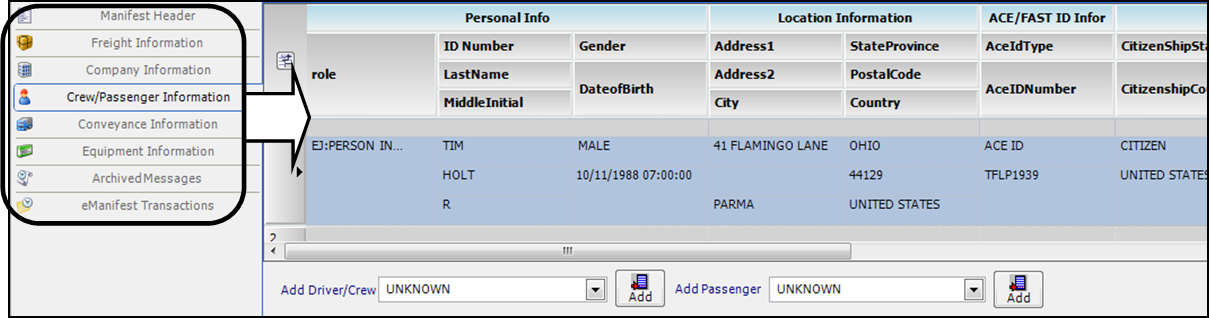
-
Modify the shipment or trip information as needed.
-
Select the appropriate 309 Update or 358 Update message type.
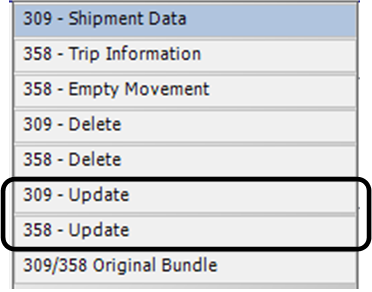
-
The eManifest window displays Update Shipment fields.
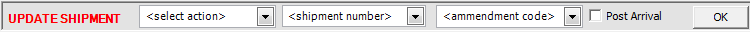
-
In the <select action> field, select Modify Shipment.
-
In the <shipment number> field, select the number of the shipment to be modified.
-
In the <amendment code > field, select the amendment code for the modification.
-
-
If the shipment has already been "arrived" at the border crossing location, select the Post Arrival checkbox.
-
Click OK.
-
Validate and send the 309 Update or 358 Update message.
Deleting ACI eManifest records and documents
You can make two types of deletions in eManifest:
-
You can delete individual records from the message data section of the eManifest window. An example is deleting a driver or passenger from the Crew/Passenger data.
-
Select the appropriate Message data type.
-
In the message data, select the record (row) you want to delete, and press DELETE.
-
Validate and send a 309 Update or 358 Update, according to the type of data you deleted.
-
-
You can delete a portion of an ACI eManifest or an entire eManifest document.
-
Use the 309 Delete message to delete a shipment.
-
Use a 358 Delete message to delete trip information, i.e., personnel, conveyance, and equipment.
-
| When you make these deletions in eManifest, the changes affect the eManifest sent to CBSA, but they do not affect the order. |