Viewing archived ACI messages
When you send or receive a message concerning an eManifest, the system archives a copy of the message with other eManifest data. These messages can be reviewed in the eManifest window.
-
With the order or movement displayed in eManifest, select Archived Messages.
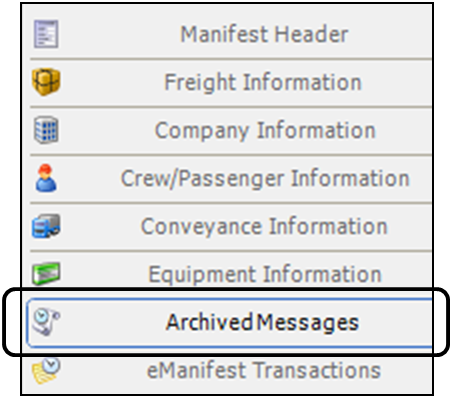
The message data grid displays a list of archived messages.
ACE ACI 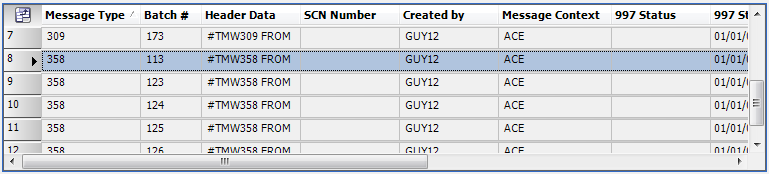
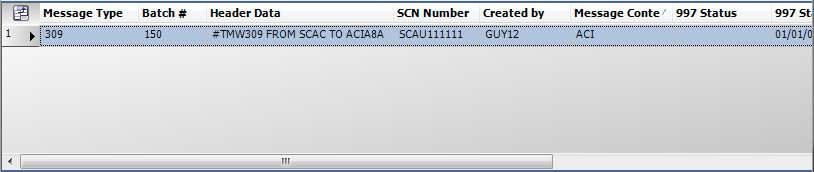
Note: Fields in this section of the window are read-only. They are retrieved from the TMW eManifest archive data table.
Field
Definition
355 Status
Status of the 355 Accept/Reject Notification message received from the border protection agency
355 Status Date
Date of the 355 Accept/Reject Notification message received from the border protection agency
355 Rejection Code
Reason (code) for the 355 Accept/Reject Notification message received from the border protection agency
997 Status
Status of the 997 Functional Acknowledgement message received from the border protection agency
All fields below reflect response data from customs agency via 997 or 355.
997 Status Date
Date of the 997 Functional Acknowledgement message received from the border protection agency
aea_997_reason
Reason (code) for the 997 Functional Acknowledgement message received from the border protection agency
aea_batch_seq
Sequence of the document in the outbound batch
aea_record_id
Record ID
Message Type
Numeric type of ACE or ACI message (309, 358, etc.)
Batch #
Outbound document batch number
Create Date
When the message was created and sent to the border protection agency
Created by
Login ID of the individual who created the message
Header Data
Message type, source, destination, date, and time of the message
To view the entire message, resize the column or position the cursor over the field.
Message Context
Displays the eManifest type (ACE or ACI)
Move_number
Unique movement number associated with the order.
SCN Number
Primary shipment ID for document
-
In the message data grid, double-click the message you want to review.
The ACE Archive Detail Listing window opens.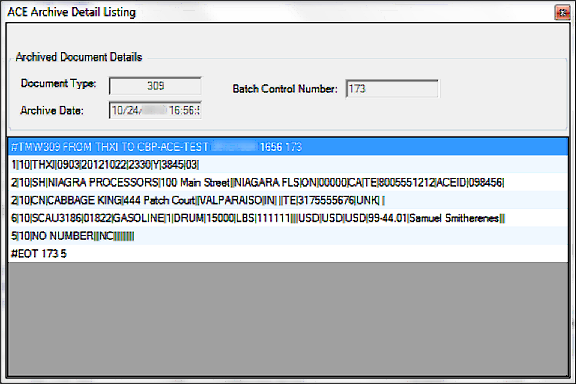
-
Review the message as needed.
-
To close the window, click
 in the upper right corner of the window.
in the upper right corner of the window.