Creating a border crossing event
To enable eManifest to open and process an order, you must insert a NBCST (Non-Billable Customs) or BCST (Billable Customs) border-crossing event in the trip.
-
This illustration shows a border-crossing event in TMWSuite.
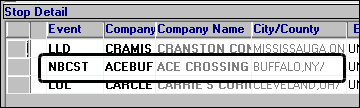
-
This illustration shows a border-crossing event in Trimble Operations.
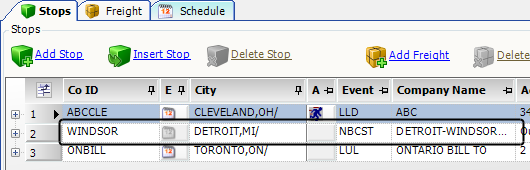
You must set up companies used on border-crossing events as border crossing locations in their profiles. See Designating a company as a border crossing location for more information.
Port codes are available at:
-
US port codes: https://www.census.gov/foreign-trade/schedules/d/distcode.html
-
Canadian port codes: https://www.cbsa-asfc.gc.ca/import/codes/generic-eng.html