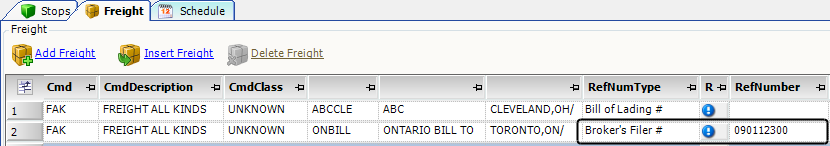Using a customs broker
Customs Brokers are licensed by U.S. Customs and Border Protection or Canada Border Services Agency to conduct CBP/CBSA business on behalf of importers. eManifest can add data to EDI messages that triggers sending ACE/ACI information to the broker’s system. This process is called the broker download. There are two ways to set up the system to perform the broker download.
Using a company to represent the broker
You can create a company profile for a customs broker. Then, you use that company as the border crossing location on orders the broker is to handle. Using the company as the border crossing triggers the broker download.
When you create the company profile, you must:
-
Record the port code in the Alt ID field.
The Alt ID field in TMWSuite Company File Maintenance:

The Alt ID field in the TMW Operations Company Profile window:
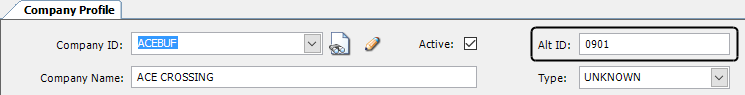
-
Record the broker’s filer ID in the ACE ID field:
In TMWSuite, the ACE ID field is in the ACE Compliance section on the Additional Details window.
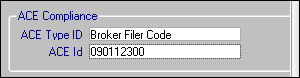
In TMW Operations, the ACE ID field is on the Stop Info/Routing tab in the company profile.
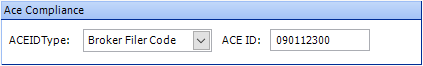
To use a company to represent the broker, follow these steps:
-
In the broker’s company profile, do one of the following:
-
In TMWSuite, access the Additional Info window.
-
In TMW Operations, go to the Stop Info/Routing tab.
-
-
Find the ACE Compliance section.
-
In the ACETYPE ID field, select Broker Filer Code.
-
In the ACE ID field, record the broker’s ID. The format is:
Port code (4 char) + filer code (3 char) + office code (2 char)
The office code is optional.
You identify the broker on an order by using the company as the location of the border-crossing event.
Border-crossing event in a TMWSuite order:
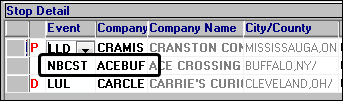
Border-crossing event in a TMW Operations order:
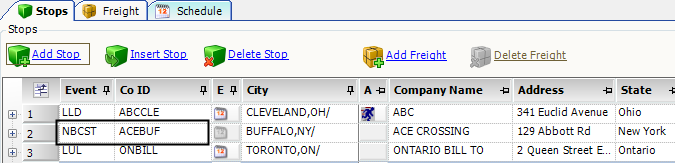
Using the Broker Filer Number reference number type
You can use the Broker’s File # reference number type on orders that your customs broker will handle. You record the broker’s ID as the reference number on the last freight detail for a delivery stop. The presence of the reference number triggers the broker download.
The Broker’s File # reference number type is not a system code entry. You must create it.
-
In System Administration, access the ReferenceNumbers label.
-
Add an option for Broker’s File #. Make entries as shown here.
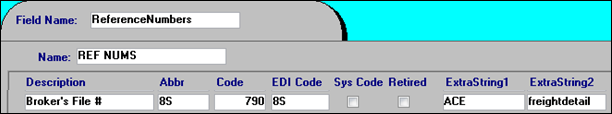
|
You can edit labels in TMWSuite and TMW Operations.
|
Once the reference number type is available, you use it to record the broker’s ID on an order. Make your entry on the last freight detail for the delivery stop. Enter the broker’s ID as the reference number.
The required format is:
Port code (4 char) + filer code (3 char) + office code (2 char)
The office code is optional.
Broker Filer Number in a TMWSuite order:
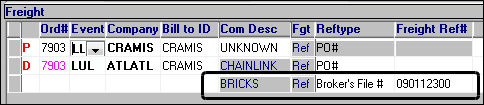
Broker Filer Number in a TMW Operations order: