Performing setup tasks common to ACE and ACI
You use system settings to configure eManifest’s ACE and ACI features. Settings that affect ACI only are described in Setting up your system to use ACI.
Setting up pre-validation folders
When you pre-validate an EDI 309, 353, or 358 message, ACE or ACI can write the results to a folder on your system. These settings in the TTS50.ini file specify the folder paths:
Setting up a test mode on your system
If you want, you can use a test environment until you are ready to go live with ACE.
Setting up an alternate SCAC ID
If you want, you can use an alternate SCAC ID on shipment-level data in ACE and ACI documents. The alternate SCAC code is based on the order’s revenue type. Before activating this functionality, you must determine which revenue type will provide the alternate SCAC ID. In System Administration, access the appropriate label and enter an alternate SCAC ID in the EDI Code field. If you activate this feature but do not make entries in the EDI Code field, the system will use the value from the Abbr field instead.
This example of the RevType4 label shows applicable reference number options that might be used for eManifest. You view the label in the System Administration label file.
Because there is no entry in the EDI Code field for the Filotrans Container option, the system would use the Abbr field value as the alternate SCAC ID.
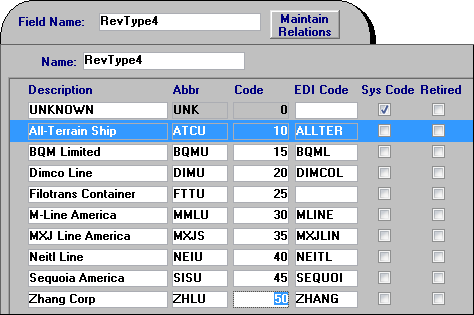
| Those options marked as Sys Code are present by default. Other RevType4 options may be available on your system, and can include revenue types not used for eManifest. |
Requiring a Shipment Control Number for all ACE and ACI shipments
The Shipment Control Number (SCN) is a unique number identifying a shipment. You can set up the system to require an SCN at the freight detail level for all ACE and ACI shipments.
To use a reference number as a Shipment Control Number, you must record the SCN, ACE, and freightdetail values in the ReferenceNumbers label as shown here.
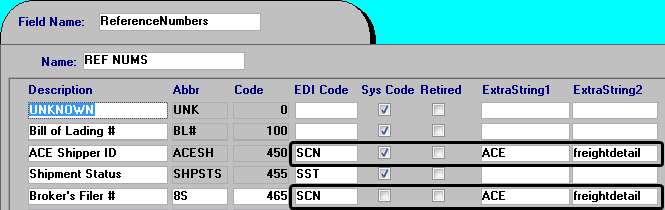
Using the order number if the Shipment Control Number is absent
The shipment control number is a unique number identifying a shipment. You can set up the system to substitute the order number on ACE and ACI documents when a Shipment Control Number (SCN) does not exist for the order.
Validating trailer seals on ACE and ACI movements
When sending EDI 358 or 309 messages, the system checks that stops have Trailer Seal reference types and reference numbers. You can tell the system what to do if they are missing:
-
Enter an informational message in the ACE Batch/Error Log, but send the file.
-
Enter a warning in the ACE Batch/Error Log, but send the file.
-
Display an error message to the user, display an error in the ACE Batch/Error Log, and prevent the message from being sent.
Automating sending 309 and 358 updates to previously submitted eManifests
You may need to send 309 and 358 update messages for previously submitted eManifest. You can set up the system to send them automatically.
Specifying ACE ID types
Each resource performing ACE trips must have an ACE ID type and number. ACE ID type options are defined in the AceIDtype label. The label is accessed in the System Administration application. You record the resource’s ACE ID type in its profile, using the Additional Information sub window.
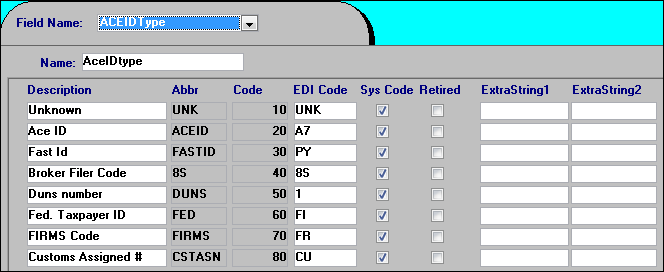
|
Defining EDI message types for ACE Status messages
Some applications used with eManifest contain the ACE Status field. This read-only field automatically displays the last known incoming 300-series EDI message.
In this example, in the TMWSuite Trip Folder, the ACE Status field appears in the header.
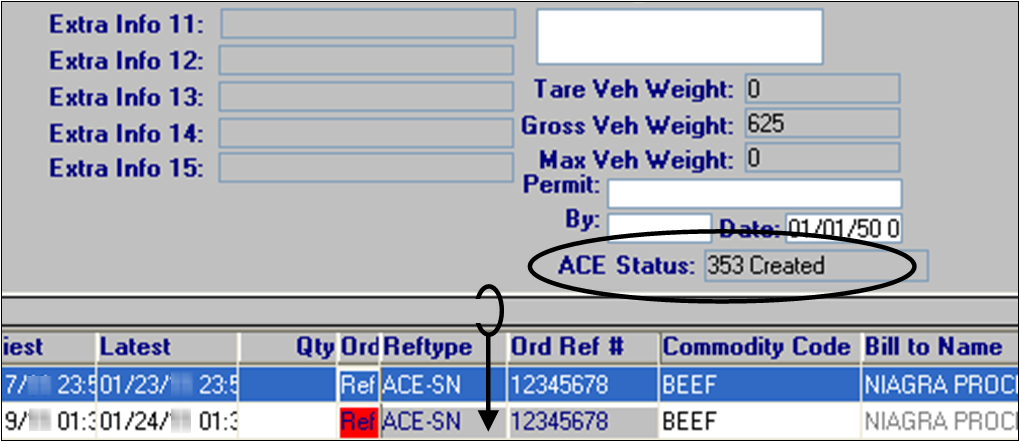
|
The AceEdiStatus label defines the statuses displayed by the ACE Status field. You can edit this label in the System Administration application. The following illustration shows a partial list of label options. Please check your label file to see all the options available on your system.
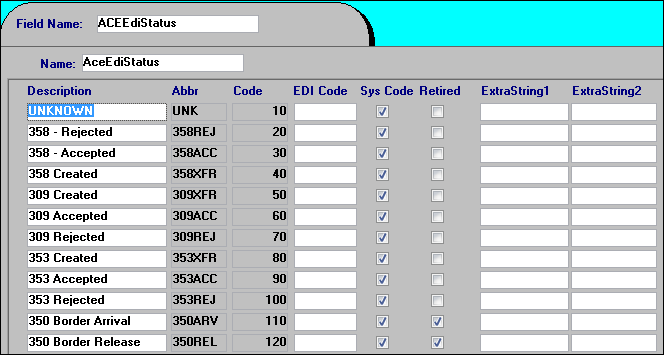
| The AceEdiStatus label contains many standard options that are marked as system codes. Do not edit or delete System Codes. |
Setting up reference number types for eManifest
eManifest documents require specific reference number types. The ReferenceNumbers label defines these reference number types. You edit this label in the System Administration application.
Edit the ReferenceNumbers label to provide the options shown in the following table.
-
The values you enter in the label’s EDI Code column must match the EDI Code values in the table.
-
System codes are shown for reference. Do not change or delete system codes.
| ReferenceNumbers label - reference numbers types, codes, and application for ACE/ACI | |||||
|---|---|---|---|---|---|
Description |
Abbr |
Code |
EDI Code |
ExtraString1 |
ExtraString2 |
ACE Shipment Number |
Any |
Any |
SCN |
ACE |
freightdetail |
ACE PAPS Number |
Any |
Any |
SCN |
ACE |
freightdetail |
Tractor Seal Number |
Any |
Any |
TRSEAL |
ACE |
stopsdetail |
Trailer Seal Number |
Any |
Any |
TRSEAL |
ACE |
stopsdetail |
Trailer2 Seal Number |
Any |
Any |
TLSL2 |
ACE |
stopsdetail |
Country of Origin (for Sec. 321) |
Any |
Any |
COO |
ACE |
freightdetail |
Harmonized Tariff Code |
Any |
Any |
HTC |
ACE |
freightdetail |
C4 Line Release Number |
Any |
Any |
CBPREL |
ACE |
freightdetail |
Marks and Numbers |
Any |
Any |
MARKS |
ACE |
freightdetail |
Broker’s Filer # |
8S |
Any |
8S |
ACE |
freightdetail |
System Codes - DO NOT EDIT |
|||||
Household Goods |
HHG |
640 |
HHG |
ACE |
freightdetail |
ACE Shipper ID |
ACESH |
650 |
ACESH |
ACE |
freightdetail |
CF-7523 |
CF7523 |
660 |
CF7523 |
ACE |
freightdetail |
CF-3299 |
CF3299 |
670 |
CF3299 |
ACE |
freightdetail |
CF-3311 |
CF3311 |
680 |
CF3311 |
ACE |
freightdetail |
Vehicle Ident |
VIN |
430 |
VIN |
ACE |
freightdetail |
|