Setting up your system to use ACI
eManifest can be used to create reporting documents for ACI as well as ACE trips. eManifest’s ACE configuration settings also apply to its ACI functions. A few additional settings apply only to ACI. You use them to:
-
Allow US border crossings to be used for ACI trips
-
Specify the ACI carrier code used by your company
-
Specify the ACI Cargo Control Number (CCN) code used by your company
Allowing US border crossings to be used for ACI
An ACI trip must include a border crossing at a Canadian port. However, using the ACI:AllowUSBorderLocation General Info Table key, you can set up the system to use a US border crossing location on an ACI trip, in place of a Canadian location. To do this, you must create two company profiles for the border crossing location.
For example, if the city location is Niagara Falls, New York, the corresponding Canadian city is Fort Erie, Ontario. You would create two company profiles for Niagara Falls, NY.
-
One would have the US port code of 0901 recorded in its Alt ID field.
-
The other would have the Canadian port code of 0410 in its Alt ID field.
For more information about creating a company profile for ACE/ACI, see Company profiles.
|
Port codes are available at: |
Specifying the ACI carrier code
A carrier code is a four-character unique identifier that is assigned by the CBSA to identify a carrier. Only one carrier code is issued to each legal entity (corporation, partnership, or sole proprietorship). To ensure that your code is available on the forms that require it, you can specify it using the ACI:CarrierCode setting in the General Info Table. Options in the label file can also be used to identify a carrier.
| More information about the ACI Carrier Code can be found at https://www.cbsa-asfc.gc.ca/services/carrier-transporteur/codes-eng.html#c01. |
Specifying the ACI CCN code
The cargo control number identifies both the carrier and shipment to the CBSA at the time of reporting, and when release documents are presented.
For ACI, the Cargo Control Number consists of the following required and optional components:
-
A four-digit prefix (your ACI Carrier Code)
-
A four-character CCN prefix (optional).
-
A unique number assigned to the shipment
For example, this CCN includes the CCN prefix code "PARS":
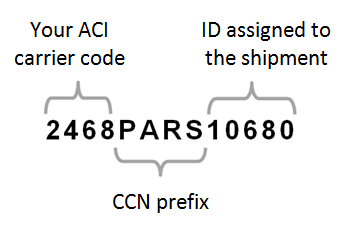
You must specify what will be used as the CCN prefix.
|