Commodity profiles
ACE/ACI reporting requirements for most commodities can be satisfied with the standard commodity profile created in TMWSuite File Maintenance or the Trimble Operations Commodity Profile window. However, two conditions require specific documentation:
-
If a commodity is hazardous, the commodity profile must include emergency contact information.
-
If the commodity is an item such as a rack or pallet, which can remain on an otherwise empty trailer, the item’s commodity ID must be identified in the General Information Table. The item will then be ignored as cargo on a shipment.
Entering ACE hazmat information in a commodity profile
In certain situations, a commodity profile must include emergency contact information.
Entering ACE hazmat information in TMWSuite
To add ACE/ACI information for a hazardous commodity in TMWSuite File Maintenance, follow these steps:
-
With the commodity displayed in Commodity File Maintenance, go to Edit > Additional Information.
The Additional Info window opens. -
In the ACE Hazmat Info section, complete the Contact Name and Phone # fields.
Note: The contact information you enter in these fields will be used in case of emergencies concerning any trip transporting the commodity.
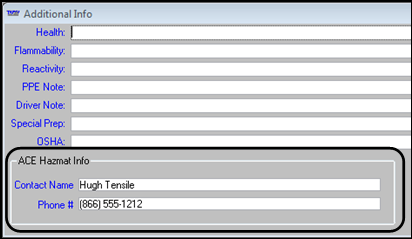
-
Close the Additional Info window.
-
Click
 Save.
Save.
Entering ACE hazmat information in Trimble Operations
To add ACE/ACI information for a hazardous commodity in the Trimble Operations Commodity Profile window, follow these steps:
-
With the commodity displayed in the Commodity Profile window, click the Additional Information tab.
-
In the ACE Hazmat Information section, complete the Contact Name and Phone # fields.
Note: The contact information you enter in these fields will be used in case of emergencies concerning any trip transporting the commodity.
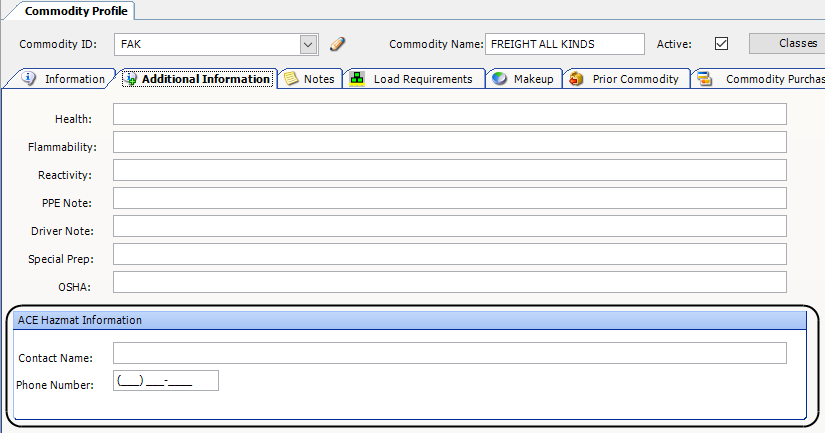
-
Click
 Save.
Save.
Excluding commodities from 358 messages
The 358 message set provides CBP with trip conveyance information that will be added to preliminary shipment (309) data. The 358 message includes driver(s), passenger(s), tractor, trailer, and equipment details (racks, pallets, and other hardware used in support of shipping cargo). When a 358 is sent for an unload event, some items, such as empty pallets and racks, can remain on an otherwise empty trailer. You can identify commodity codes for these items so they will be ignored on EDI 358 messages.
The commodity IDs you enter in the ACE:IgnoreCommodityOn358 setting must exist in Commodity File Maintenance profiles.
|
Replacing the commodity weight on an eManifest
The ACE:ApplyVolumeforZeroWeight General Info Table setting can be set up to apply the following rules to the recording of commodity weight/quantity on an eManifest:
-
If there is a commodity weight, the weight value and unit of measure are used on the eManifest.
-
If there is no commodity weight, the commodity quantity and unit of measure are used on the eManifest in place of weight.
Setting default commodity count and package units on an eManifest
If the cargo on your shipments frequently involves the same packaging units and quantity, you can use the ACE:DefaultManifestQuantity setting in the General Info Table to define a default commodity count and package unit.