Saving and deleting menus and toolbars
Saving and deleting menus and toolbars for a form window
When you customize the menus and toolbars for one of TMW eManifest’s form windows, the system, by default, saves them when you save the form window layout. This is helpful when you design several menu/toolbar layouts for your users and want to call them up later to modify them.
Saving a menu layout with the window layout
Use this procedure to save a menu layout with the window layout.
-
Right-click anywhere in the body of the window.
A shortcut menu is shown. -
Verify a green check appears before the Toggle Include Current Menu With Screen Layout menu option.
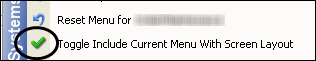
Note: If the option is not in the shortcut menu, your system is set up to disable the feature.
-
From the same shortcut menu, select Save Layout To Database.
-
Verify the menu was saved with the window layout.
-
Right-click anywhere in the body of the window.
A shortcut menu is shown. -
Select Load Layout.
The sub menu displays any saved window layouts.Those layouts that are appended with (+m) include a menu layout.
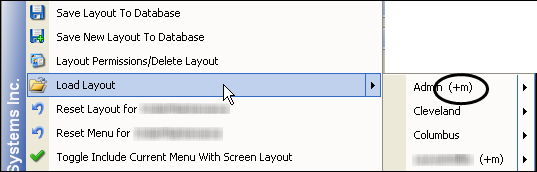
-
-
Continue with assigning window layouts.
Resetting a menu layout
Even though the menu layout was saved with the form window’s layout, you can reset the menu layout separately from the window layout. This ability is especially helpful if you are adding custom commands to a menu of a form window, where you are required to reset the menu layout before you can access the new custom command.
-
Load the layout for which you want to reset the menu.
-
Verify a menu was saved with the window layout.
-
Right-click anywhere in the body of the window.
A shortcut menu is shown. -
Select Load Layout.
The sub menu displays any saved window layouts.Those layouts that are appended with (+m) include a menu layout.
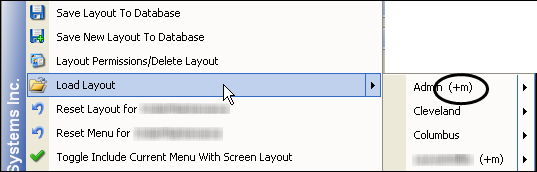
-
-
From the same shortcut menu, select Reset Menu for…
The current form name is shown in the menu.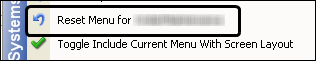
Notes:
-
If the option is grayed out, the loaded layout does not include a customized menu. It is already set to the factory default.
-
Resetting a layout for a window will also reset the menu along with it.
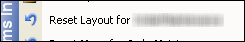
-