SSRS Report Directory
SSRS reports are reports created using the SQL Server Reporting Service (SSRS). These reports and report templates are stored in the SSRS Report Library.
You open these reports in the SSRS Report Viewer by going to Menu > Reports - SSRS > SSRS Report Viewer. You open the individual reports by expanding the Standard Reports folder, the AMS SSRS Report Library folder, then the area folder, and selecting the report you want to run, as shown in this illustration:
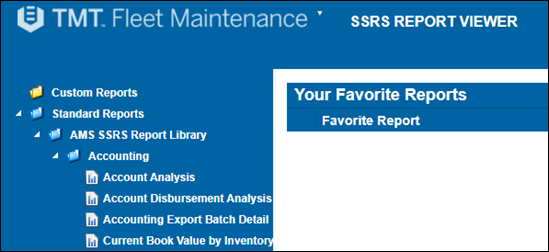
For more information on SSRS reports, see About SSRS Reports.