Rotate tires
Selecting Rotate lets you move a tire from one position to another.
-
Select a tire by doing one of the following:
-
Complete the Tire Selection section.
-
Select a tire from the tires shown on the screen.
-
-
Select Rotate. The screen refreshes to show the Tire Changes section. It shows the message "Select Tire to Begin."
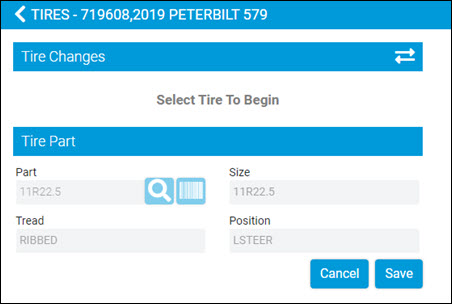
-
Select a tire on the left side of the screen. The Tire Changes section refreshes. It shows that the selected tire has moved from its original position to the PLACEHOLDER position. The Tire Part section shows the tire and position details for the selected tire.
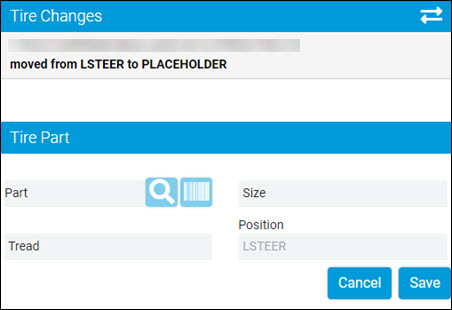
From the Placeholder, you can assign the tire to any empty position. You can also switch it to other positions. A tire in the Placeholder continues to show its initial position until you make a change and save it.
-
Select Save. TTP returns you to the Tires screen.