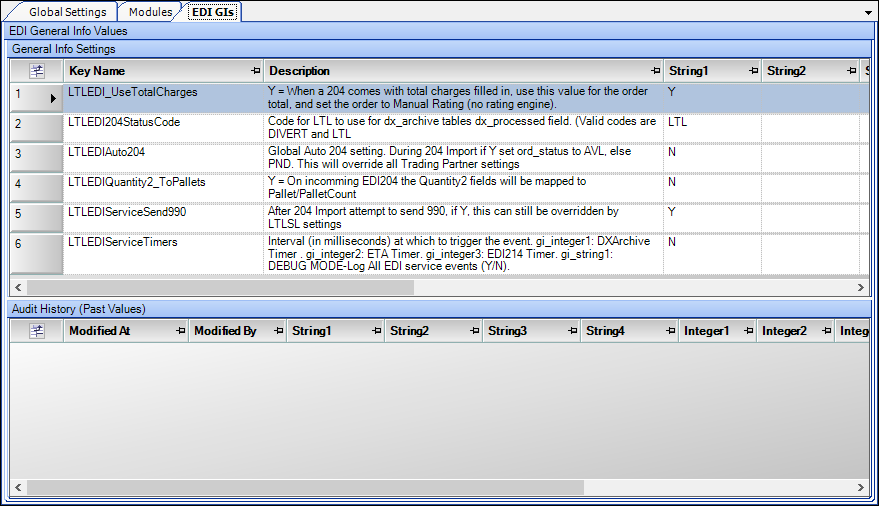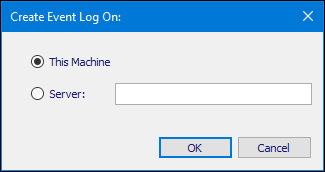Installing the LTL Dispatch Background Service module
The LTL Dispatch Background Service provides these automatic service components:
-
Slotting
This service assigns orders to manifests automatically. Assignment is based on pre-configured master schedules. -
ETA update calculation
This service refreshes the ETA of all active manifests periodically. -
Cloning
This service creates manifests automatically according to weekly or biweekly schedules.
In addition, these services work in conjunction with TMW DX/LTSL2 EDI services. With previous versions of LTL Operations, they were installed separately.
-
EDI 214
This service updates statuses (such as stop arrivals and departures) automatically. -
EDI 204
This service creates orders automatically.
To install the LTL Dispatch Background Service module on your computer:
-
Locate the installation .ZIP file you downloaded and saved.
-
Double-click the .ZIP file.
-
Double-click the LTLDispatchBackgroundServiceSetup folder.
-
Double-click the LTLDispatchBackgroundServiceSetup.msi file in the folder.
The Setup Wizard window opens. -
Follow the instructions in the wizard.
Note: You do not have to install the background service in the same folder where you installed the LTL Operations application.
Applying the Background Service module SQL to your database
When you install the Background Service, the installation process creates a SQL sub folder in the folder where you installed the application. This sub folder contains two SQL files:
-
ltl_slotting_deliveries.proc.sql
Apply this SQL script to use the slotting feature. -
LTLDispatchBackgroundServiceSQL.sql
You must apply these SQL scripts against the TMWSuite database that will be used with LTL Operations. To do this, you must have a SQL Server administrator login and password for the TMWSuite database.
| When the SQL file is applied to your database, you should see a message stating, "Query executed successfully." If a message states that the query executed with errors, do not move on to the next part of the installation process. Contact Trimble Transportation Support. |
Configuring the Background Service
The LTL Background Service Config application lets you perform configuration tasks in a user-friendly interface. The application file, LTLBackgroundServiceConfig.exe, is located in the LTL Dispatch Background Service folder.
When you start the application, the LTL Background Service Config window opens.
Configuring global settings
On the Global Settings tab, you can configure:
-
INI files
-
Database credentials
-
Telemetry keys
-
Logging verbosity
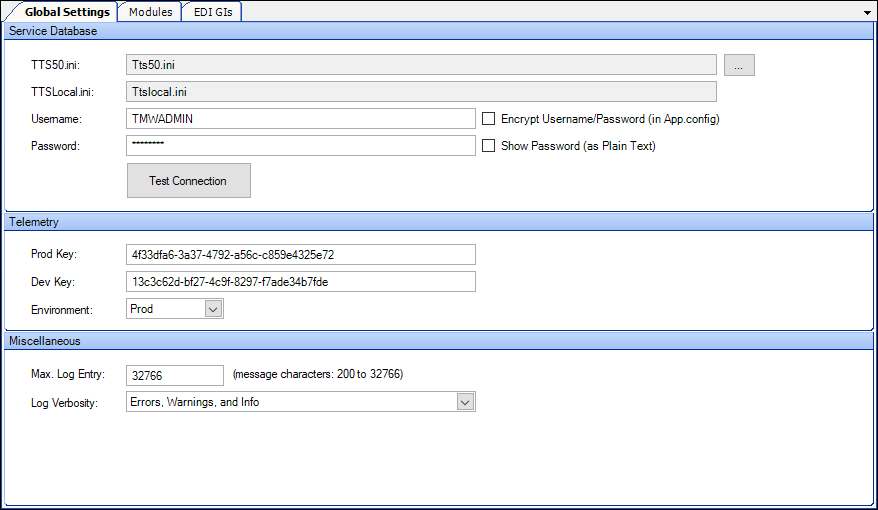
Configuring modules
On the Modules tab, you can enable various functions for the background service specified in the Configs Directory field.
All modules have a time interval setting that determines:
-
How often the module should operate
-
Whether the module provides telemetry metrics
For all modules except EDI 204, the Threads table must be configured for the module to run.
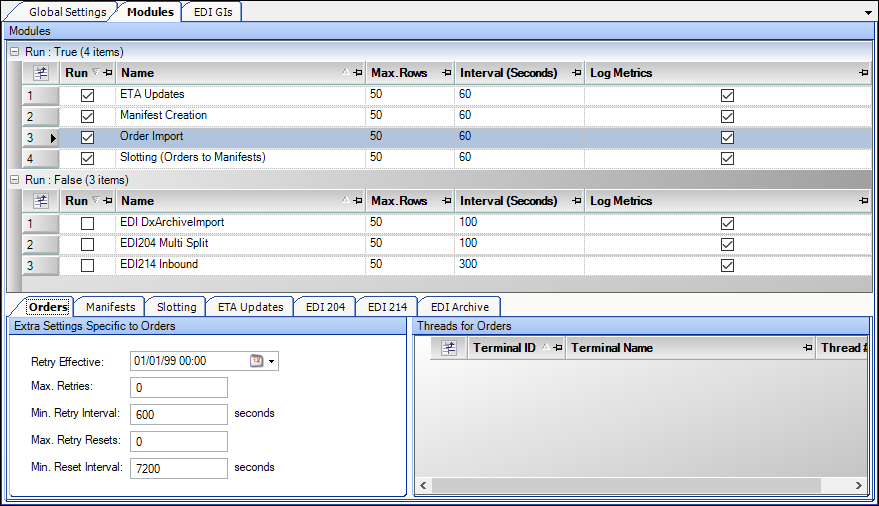
Order module
This module converts records from the Freight Order table into LTL orders.
The settings on the Orders tab determine how often the service should attempt to import a record after a failure has occurred. By default, the service does not attempt to retry an import; it waits for a user to intervene. Change the settings on the left side of the tab if you want to trigger additional import attempts after a period of time.
All work for this module is divided by the order’s delivery terminal. Each terminal must be assigned to a thread.
Manifests module
The Manifests module creates manifests automatically according to weekly or biweekly schedules. You set up schedules in the Routes tab of the terminal profile or in the Terminal Schedules window.
Each terminal must be assigned to a thread.
Order Slotting module
This module assigns the delivery event of orders to manifests automatically. Assignment is based on pre-configured master schedules.
All work for this module is divided by the order’s delivery terminal. Each terminal must be assigned to a thread.
ETA module
This module updates all of the stop ETAs for in-progress manifests automatically.
All work for this module is divided by the start terminal. Each terminal that requires ETA updates must be assigned to a thread.
EDI 214 module
This module updates stop statuses (such as Arrival, Hook/Unhook, and Departures) automatically. Records processed by this module are initially added to the LTLStatusJob talbe via triggers on the existing LTSL2 EDI 214 process.
All work for this module is divided by the origin terminal of the order the EDI 214 is addressing. Each terminal must be assigned to a thread.