Application Settings > Units of Measurement
Time formats and distance units used in all PC*Miler route calculations and reports can be set in Application Settings > Units.
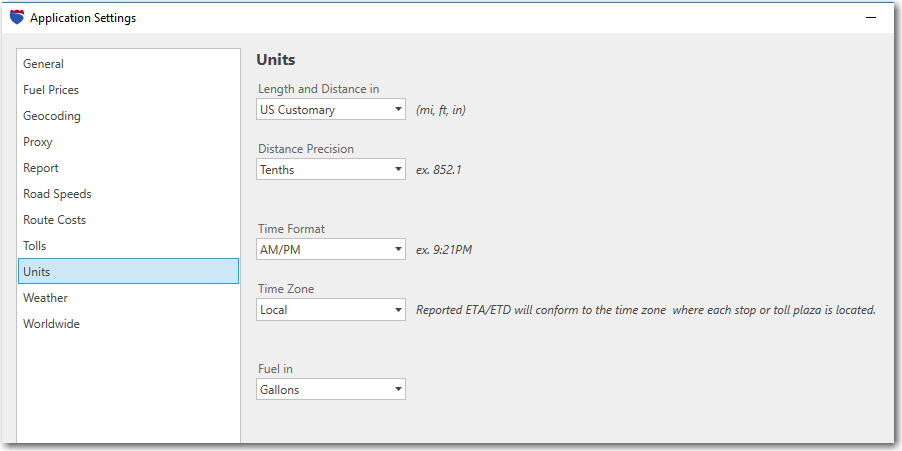
Length and Distance in
Select the units of measure to use for route calculations and reports – US Customary (miles, feet, inches) or Metric (kilometers, miles). The default value is US Customary.
Distance Precision
Choose how many decimal points will be calculated and displayed for distances – Whole Number, Tenths, Hundredths, or Thousandths. The default value is Tenths.