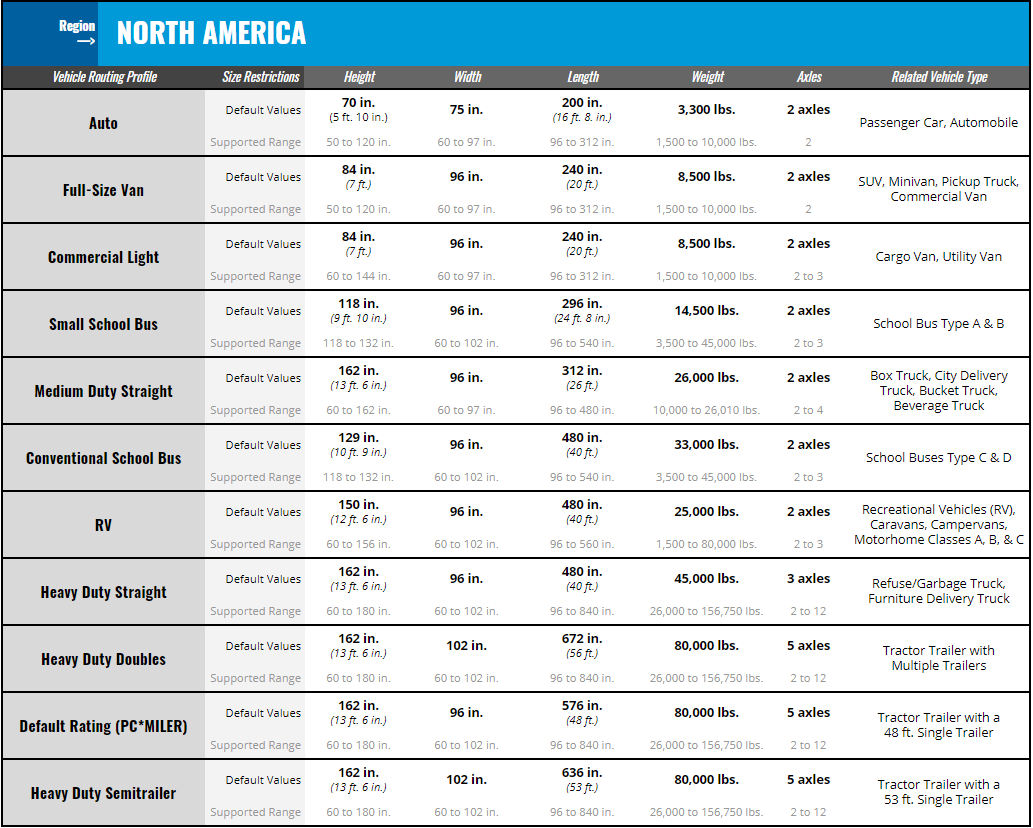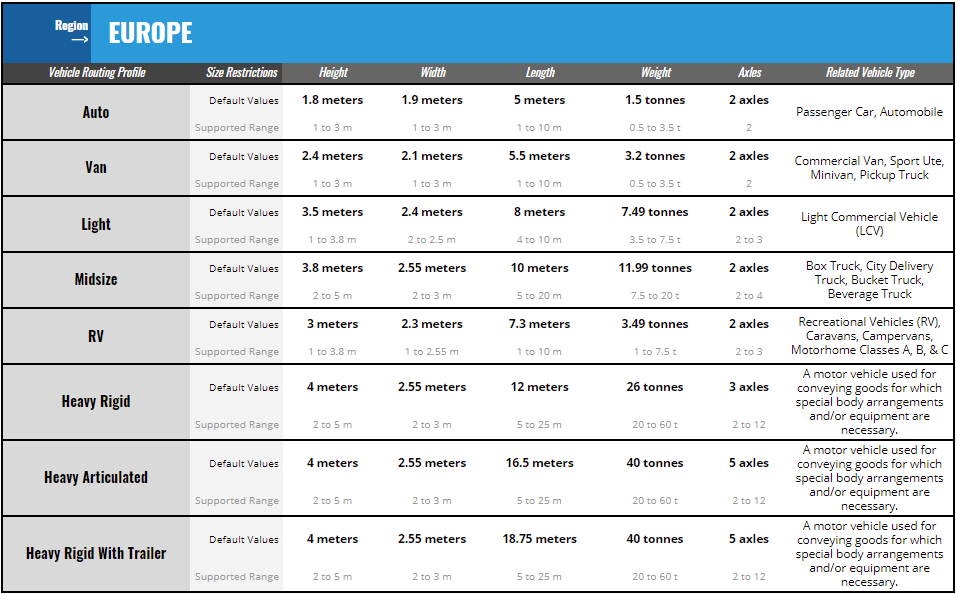Route Profiles: Selecting a Profile
When using a route profile, the profile must be selected for a route before all other options. A route profile overrides any other option set for the route, including an ETA/ETD. There are two ways to select a route profile for a route:
-
Select a profile from the drop-down in the route window. Menu options will include the Default profile (Heavy Duty Semitrailer (48' x 96")) and all profiles that are designated as favorites in the Manage Profiles dialog.
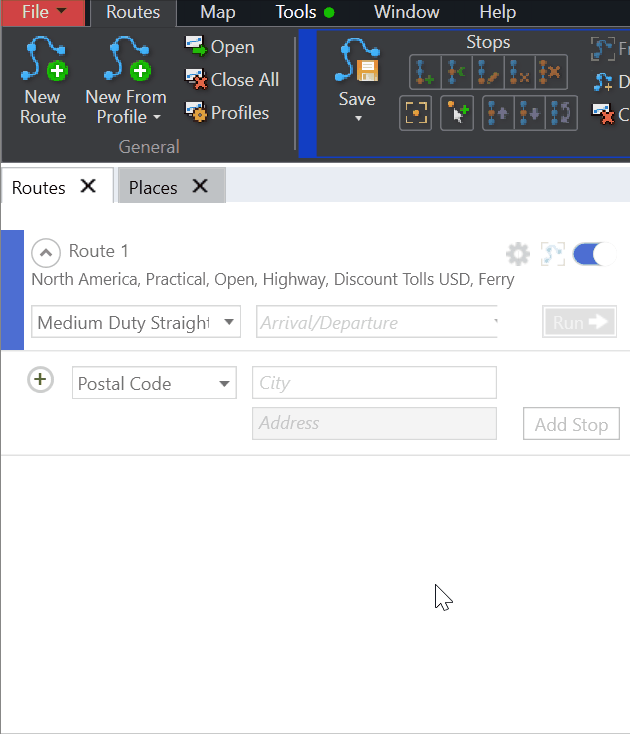
-
Select the Routes tab > New From Profile and choose a profile. A new route window will open with that profile selected.
Sample Profiles
(Feature Available in Version 34 and Higher)
PC*Miler includes a selection of default profiles based on the type of vehicle being driven. These sample profiles can also be edited and saved based on your preferences by using the Manage Profiles dialog.