I receive an "ALK Login Error" when using my ALK ID
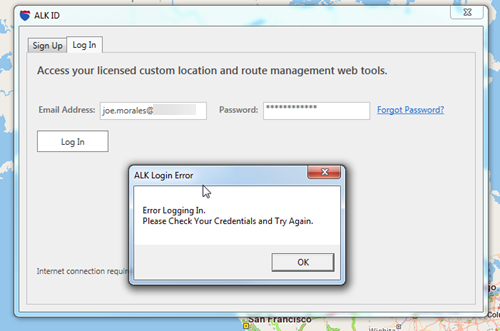
If you receive this error, this means there is 1 of 2 problems:
-
Your log-in information is invalid -To validate your log-in information, go to https://contenttools.alk.com If you are able to log-in, then the issue is #2. If not, please reset your password with the "Forgot Password" option and re-try.
-
If you have validated your log-in is correct, then there is a Network Security issue. -To resolve the issue, you can configure the proxy settings within PC*Miler. To do this, go to the Tools tab > Options > Network and enter your proxy settings. If you are unsure of your proxy settings, please contact your IT department for assistance.