Toll Information in the State/Country Report
The PC*Miler State/Country Report shows total toll costs at each stop, by state, and by trip if any tolls were calculated. To generate this report, first run a trip, then press the F6 key or select the Routes tab > Reports > State/Country.
To have this report include a breakdown of toll costs by the type of discount program applied, go to the File menu > Application Settings > Tolls * and check *Show Cash and Discount Program Breakdown, then click Save. This can be done before or after the Report is generated. Discount program information will appear in the state/country summary section at the bottom of the report, in the Tolls column as shown below.
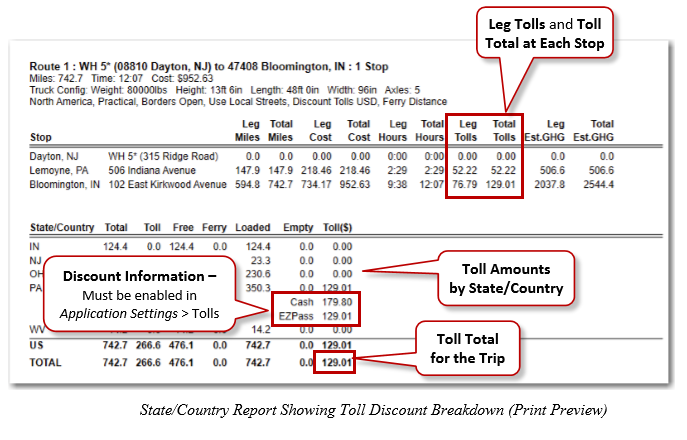
| If a Toll Discouraged route is run with toll reporting disabled in the Route Options dialog or the active route profile and the route needs to use a toll road, the State/Country Report will still report toll miles and the associated cost for that leg of the trip. |