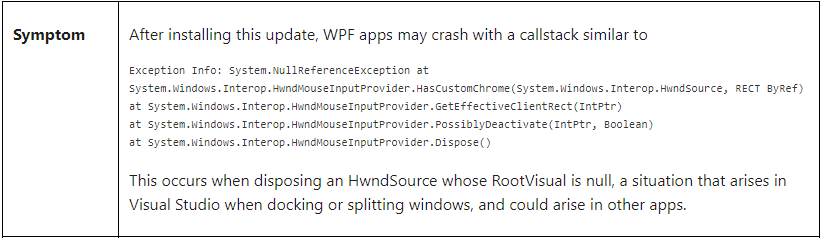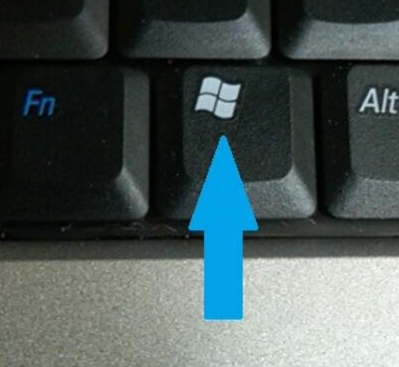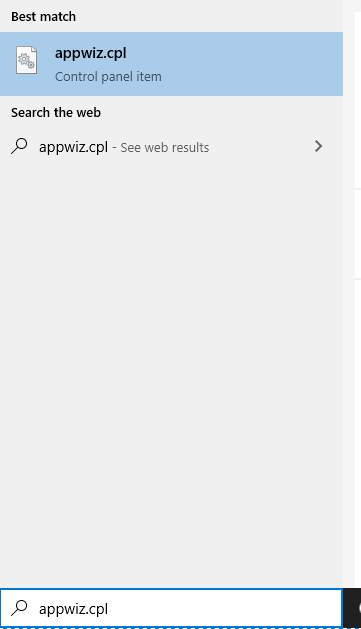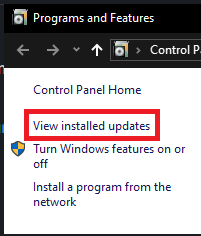Fatal Exception After 2021 Microsoft .NET Updates
Due to Microsoft .NET Framework Updates released for Windows 10 and Server 2016, some users may experience the error below when running the PC*Miler user interface.
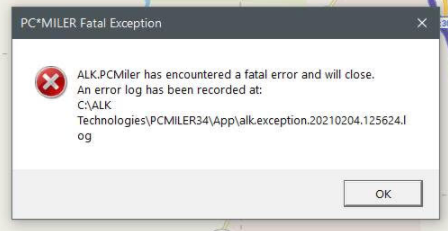
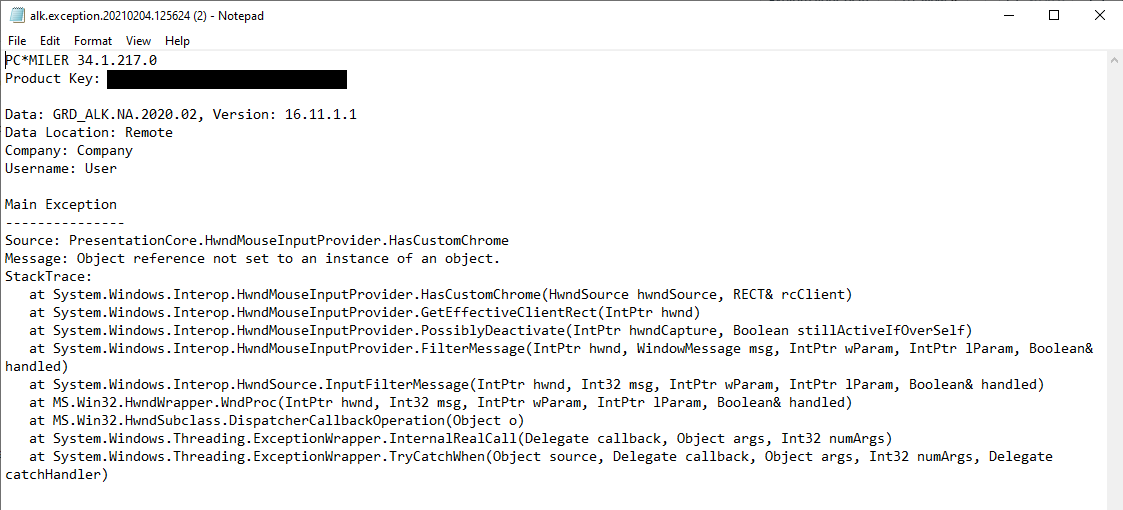
Which updates might cause the error?
The updates below are likely the cause of the Fatal Exception. Microsoft lists Windows Presentation Foundation (WPF) app crashes among its "Known issues."
Known issues in this update: