Route Distances and Drive Times on the Map
Select the Map tab > Tooltips > Route Distance to have a tooltip appear when you place your cursor over a generated route on the map. The tooltip will show the distance between the selected point and the route’s origin, and between the selected point and the route’s final destination.
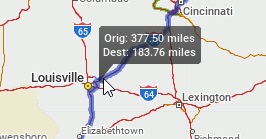
The estimated number of on-duty hours from the origin of a route is automatically shown on the map when a route is generated.
