Identify Locations Within a Geofence Boundary
To determine if a location is within a geofence boundary
-
Select the Tools tab > Geofence Options > Identify.
-
Enter a location in the City field, with or without an Address. Any PC*Miler location is acceptable, including lat/long points and custom place names. If you enter a city name without an address, PC*Miler will use the city center of that town.
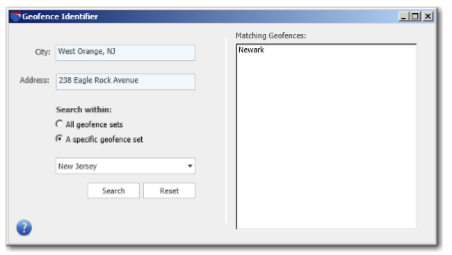
-
Under Search Within, select to search All geofence sets for the location, or within A specific geofence set. Choose a set from the drop-down menu if you want to search within a specific set.
-
Click Search. All geofences that include the location will be listed under Matching Geofences. If the point is not within the boundary of any geofence, a “No matches found” message will appear.
-
Click Reset to clear the search before entering another location.