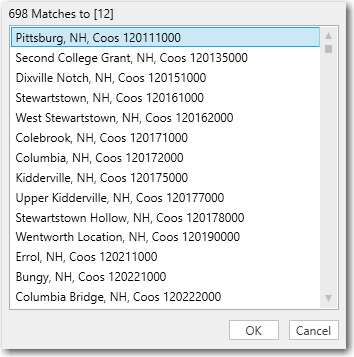SPLC Entry (North America only)
A Standard Point Location Code (SPLC) can be entered as a stop for any location in North America that has a SPLC assigned to it. SPLCs may be six or nine digits in length. SPLC data used in PC*Miler products is owned, maintained and copyrighted by the National Motor Freight Traffic Association, Inc. (The PC*Miler SPLC data add-on module is required).
To enter a SPLC:
-
Select SPLC from the stop type drop-down. When SPLC is selected, you won’t be able to enter other types of locations.
-
Type your entry and click Add Stop or press Enter.
If you need help finding the correct SPLC for a particular location, a pick list of possibilities can be generated:
-
First make sure that “SPLC” is selected in the drop-down to the left of the City field.
-
Type at least the first two digits of the SPLC.
-
Click Add Stop.
A pick list will be generated unless the pick list option is disabled in File > Application Settings > Geocoding.