Spreadsheets: Change Route Options
The functions =Miles, =MilesEX, =Tolls, =TollsEx, =DiscountedTolls, and =DiscountedTollsEx can be used with eight optional parameters for custom vehicle dimensions. If these fields are left blank, the default settings will be used.
To enter custom vehicle dimensions or see default values, you need to open the Function Arguments window (click fx on the tool bar), select one of the functions mentioned above, and then scroll down to see all the dimension fields.
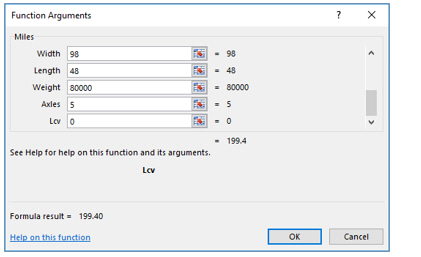
When a custom vehicle weight or height is entered, PC*Miler route calculations will take into account restrictions on roads and bridges. Additionally, PC*Miler supports calculation of routes and toll costs for smaller vehicles (vans, pickup trucks, SUVs, automobiles, etc.) that are classed less than 9,000 lbs./4,082 kgs.
When entering formulas in PC*Miler Spreadsheets, the only required arguments are Origin and Destination. There are optional arguments for vehicle dimensions and routing preferences you can add to customize the routes used in time, distance, and cost calculations. They include:
Optional Settings
RouteType
Acceptable Values: Prac (for Practical); Short (for Shortest); Natl (for State+National Network); Toll (for Toll Discouraged); Air (for Air Distance)
Default Setting: Prac
Region
If PC*Miler Worldwide is installed and you are entering a location outside North America, the correct region must be set first.
Acceptable Value: NA (for North America); AF (for Africa); AS (for Asia); EU (for Europe); ME (for Middle East); OC (for Oceania); and SA (for South America).
Default Setting: NA
Vehicle Dimensions (English)
Acceptable Values:
-
Units = 0 (English) or 1 (Metric)
-
OverPerm = 0 (False) or 1 (True) Should be set to True if the vehicle weight exceeds 80,000 lbs./36,287 kgs. (Assumes that an oversize permit has been obtained.)
-
Height = 0-162
-
Width = 96 or 102
-
Length = >0
-
Weight = 1000-132000
-
Axles = 2-14
-
LCV = 0 (False) or 1 (True)
Default Settings: Units = 0; OverPerm = 0; Height = 162; Width = 96; Length = 48; Weight = 80000; Axles = 5; LCV = 0
Vehicle Dimensions (Metric)
Acceptable Values:
-
Units = 0 (English) or 1 (Metric)
-
OverPerm = 0 (False) or 1 (True) Should be set to True if the vehicle weight exceeds 80,000 lbs./36,287 kgs. (Assumes that an oversize permit has been obtained.)
-
Height = 0-4.11
-
Width = 2.44 or 2.59
-
Length = >0
-
Weight = 454-60000
-
Axles = 2-14
-
LCV = 0 (False) or 1 (True)
Default Settings: Units = 1, OverPerm = 0, Height = 4.1148, Width = 2.44, Length = 14.6304, Weight = 36287.3906, Axles = 5, LCV = 0