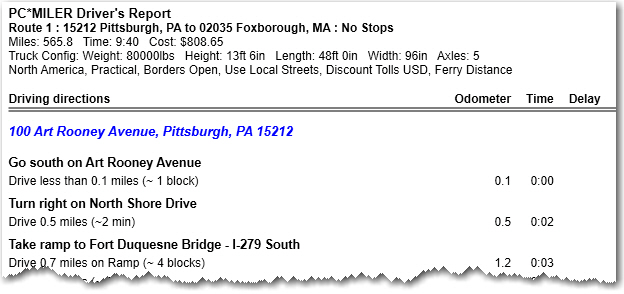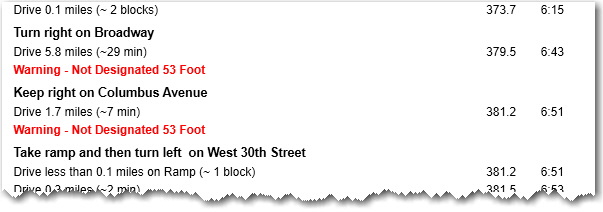Driver’s Report (Directions)
The Driver’s Report provides easy-to-read detailed driving instructions with turn-by-turn directions and distance between turns, as well as driving times that include the duration of each stop (if durations were defined). This report includes all alerts that appear in the Detailed Report.
The three ways to generate a Driver’s Report after running a route are:
• Route window gear button > Reports > Driver’s
• Select the Routes tab > Reports > Driver’s
• (Print only) File * menu > *Print Report > Driver’s