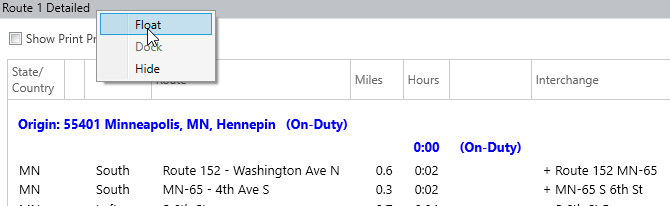Report Windows
When a report is generated, it opens in a separate pane. You can control the location of reports within the PC*Miler application window using the Report Location and Layouts buttons in the Window tab.
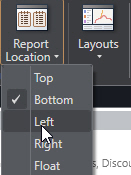
To float an individual report in its own window, right click the report title in the tab at the top of the report, then select “Float”. To dock it, right click the report title again and select “Dock”.