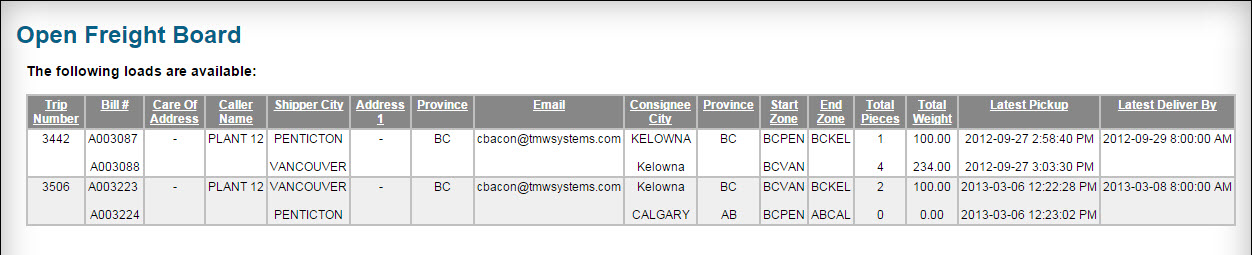Freight Board
The Freight Board enables you to view basic trip details (without client-specific information).
The Freight Board can be enabled for non-registered users to view the Freight Board.
In order for freight bills to be displayed in the Freight Board, freight bills must be flagged with the status of OPENLOAD in the Dispatch program. You must use the OPENLOAD code (setting the type to TRIP and the category to OTHER) in Codes Maintenance.
| Options and visible columns displayed on the Freight Board page can vary, depending on how an administrator has set it up. If the OPENLOAD status is unavailable, contact your TruckMate system administrator. |
On the TM4Web menu, click Freight Board.
The Open Freight Board page opens.