Reports
There are two types of reports that are available in TM4Web.
| The visible reports displayed can vary, depending on how an administrator has set it up. |
-
General or Global Reports
-
Customer specific Reports
Global Reports
On the TM4Web menu, click More and then click Reports.
The Available Reports page opens.
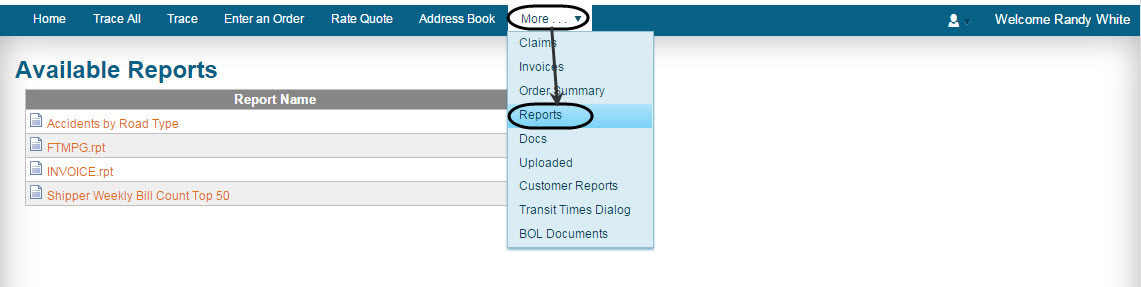
The available reports list the reports that are available to you to view. Click the report name link to generate and view.
Customer Reports
On the TM4Web menu, click More and then click Customer Reports.
The Customer Reports page opens.
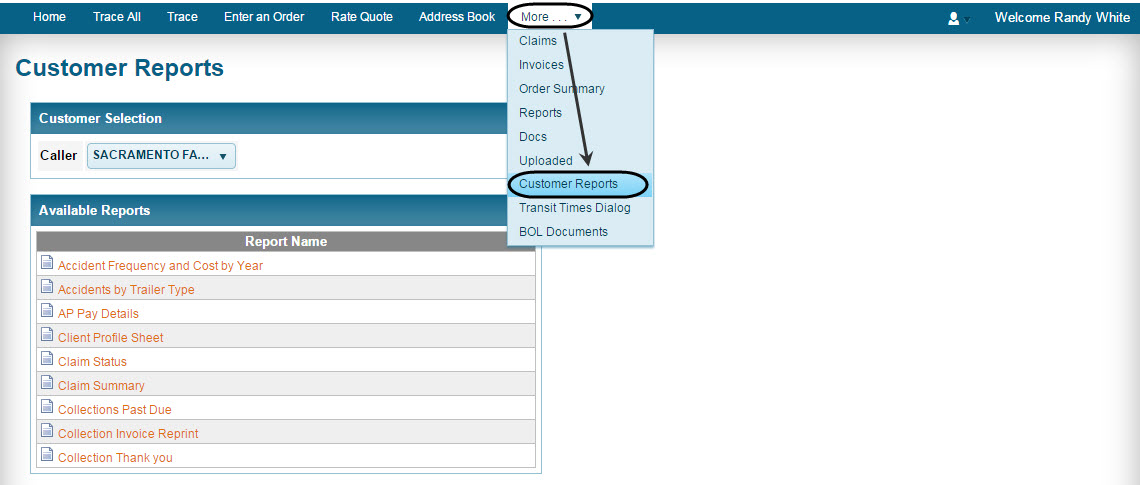
The Caller item list enables customer specific reports to be generated. Select the customer to view reports on.
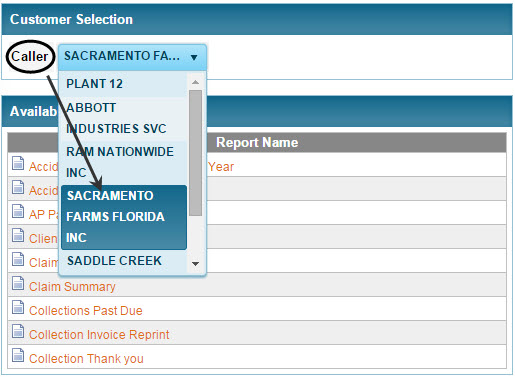
The available reports list the reports that are available to you to view. Click the report name link to generate and view.