Documents (for Customers)
TM4Web provides the ability to view documents from specific client directories (previously created by an administrator) on the TM4Web server.
| All available documents must be in access code specific client folders on the TM4Web server. |
Documents can be viewed in one of two ways:
-
Viewed directly from the server
-
Saved as local files and then viewed
| Any documents available to be viewed by Customers must be set up by an administrator. |
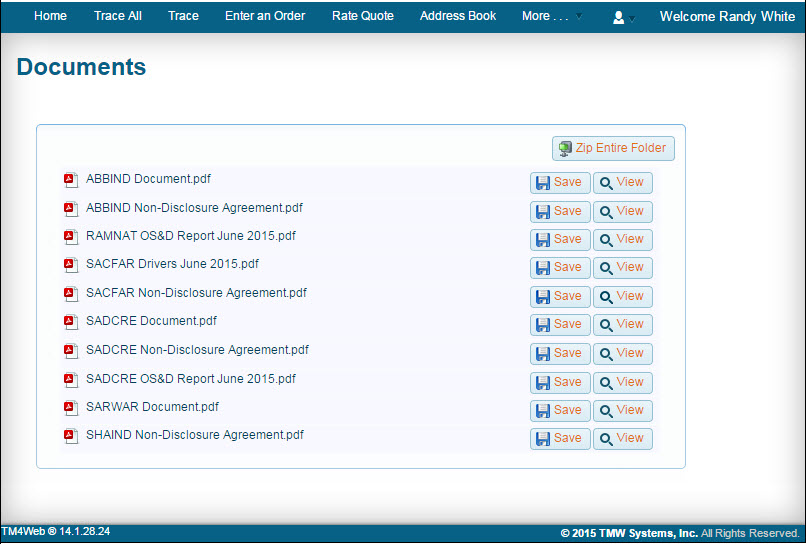
Use this procedure to view documents.
| This procedure assumes that an administrator has setup a correct folder structure for the logged in user. |
-
On the TM4Web menu, click More and then click Documents.
The Documents page opens. -
Select a file to view and click Save or View.
-
Clicking View opens the selected document directly from the TM4Web server.
-
Clicking Save downloads the specified document directly to your local machine.
-
| Only one file can be downloaded or viewed at one time. |