Printing settlement sheets
A settlement sheet is a list of a resource’s pay details for a specified pay period. You print settlement sheets in the Final Settlements Folder in one of the following statuses:
-
Trial Sheets - Released
Prints settlement sheets for pay headers with a Released status. The Collect or Close process has not been run.
-
Trial Sheets - Collected
Prints settlement sheets for pay headers with a Collected status.
-
Final Sheets
Prints settlement sheets for pay headers with a Closed status.
To print settlement sheets, follow these steps:
-
Go to Settlements > Final Settlements Folder.
The Final Settlements Folder opens.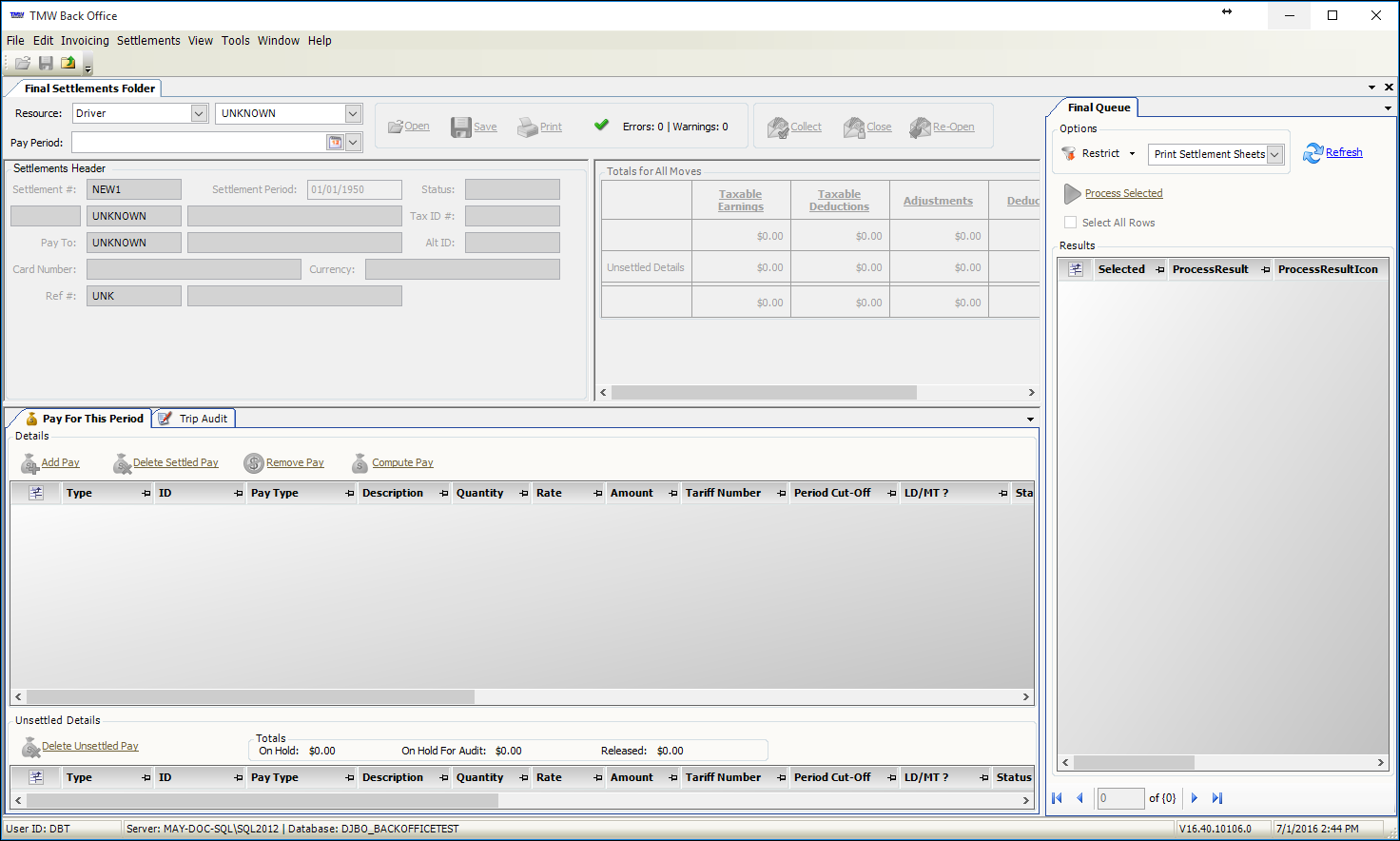
-
On the Final Queue tab, select Print Settlement Sheets to indicate the type of process to run in the final queue.
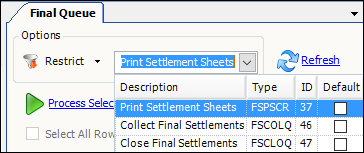
-
Click Restrict.
The Quick Search tab appears.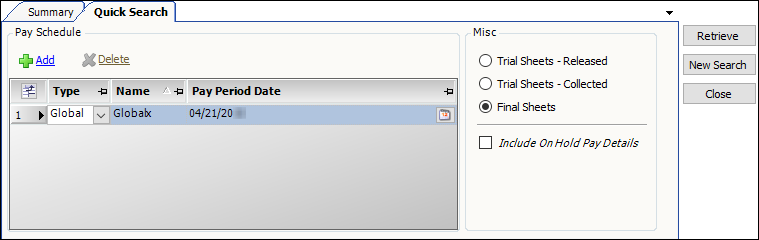
-
In the Type field, select the type of pay period schedule you want to print from the drop-down list.
-
In the Pay Period Date field, click
 Calendar.
Calendar.
The Pay Schedule - Monthly Pay Period Date window appears.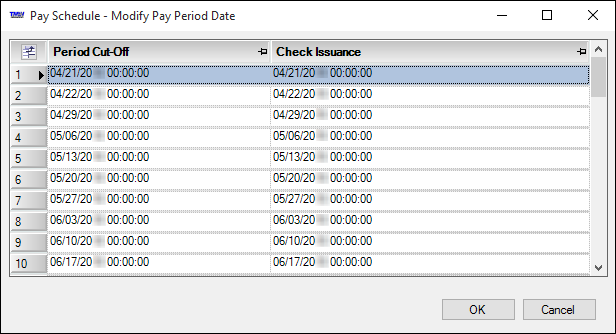
-
In the Period Cut-Off column, select the appropriate date.
-
Click OK.
-
On the Quick Search tab, in the Misc section, click the status of the settlement record(s) you want to print. Choose from:
-
Trial Sheets - Released
-
Trial Sheets - Collected
-
Final Sheets
-
-
Click Retrieve.
Settlement records that meet your restrictions appear in the Results section of the Final Queue tab. -
Clear the Selected check box for each record you do not want to process.
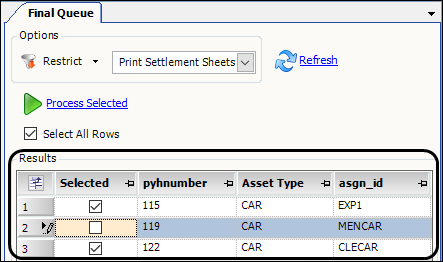
-
Click Process Selected.
The system automatically prints the settlement sheets to the default printer. When the printing is complete, the Batch Process Results window displays the results.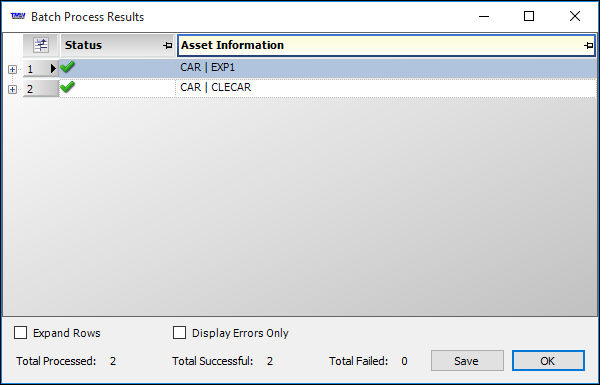
-
Click OK.