Information tab
The Information tab has six sections: Address, Contact, General, Accounting, Dates, and License.
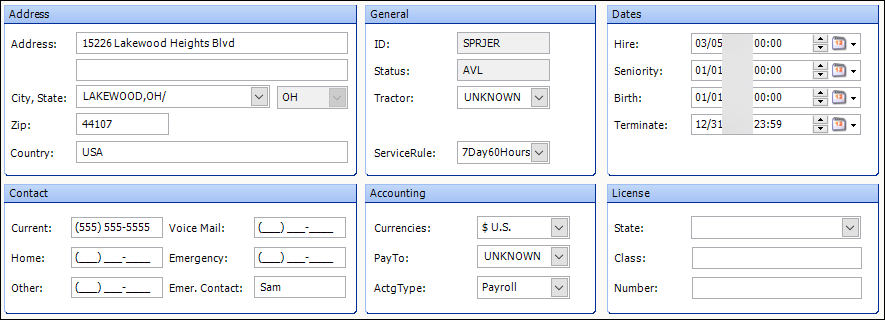
Address
This section contains basic information about the driver’s address.
| Field | Definition |
|---|---|
Address (Line 1) |
Driver’s primary address, such as street number and street name You can enter up to 30 alphanumeric characters. |
Address (Line 2) |
Additional address information, such as apartment number You can enter up to 30 alphanumeric characters. |
City, State |
Driver’s city and state/providence |
ZIP |
Driver’s ZIP Code You can enter the five-digit or the nine-digit ZIP Code. |
Country |
Driver’s country of residence, such as USA |
General
This section contains general information about the driver.
| Field | Definition |
|---|---|
ID |
Unique identification code assigned to the driver |
Status |
Driver’s current status Default options:
Note: This field updates automatically as the driver’s activities are tracked in the system. |
Tractor |
Tractor ID for the last tractor associated with the driver’s schedule |
ServiceRule |
Identifies the driver’s service rule This rule determines the driver’s legal workweek. This is a user-defined field located in the ServiceRule label. |
Dates
This section contains important dates related to the driver.
| Field | Definition |
|---|---|
Hire |
Driver’s hire date |
Seniority |
Date the driver’s current seniority rating went into effect |
Birth |
Driver’s birth date |
Terminate |
Date the driver ceased employment with your company |
Contact
This section contains driver contact information.
| Field | Definition |
|---|---|
Current |
Driver’s primary phone number |
Voice Mail |
Driver’s voice mailbox number |
Home |
Driver’s home phone number |
Emergency |
Driver’s emergency contact phone number |
Other |
Driver’s alternate phone number |
Emer. Contact |
Driver’s emergency contact’s name |
Accounting
This section contains accounting information related to the driver.
| Field | Definition |
|---|---|
Currencies |
Driver’s default currency |
Pay To |
Person or organization that should be paid for loads this driver completes Notes:
|
ActgType |
Accounting system used to pay the driver Options include:
|