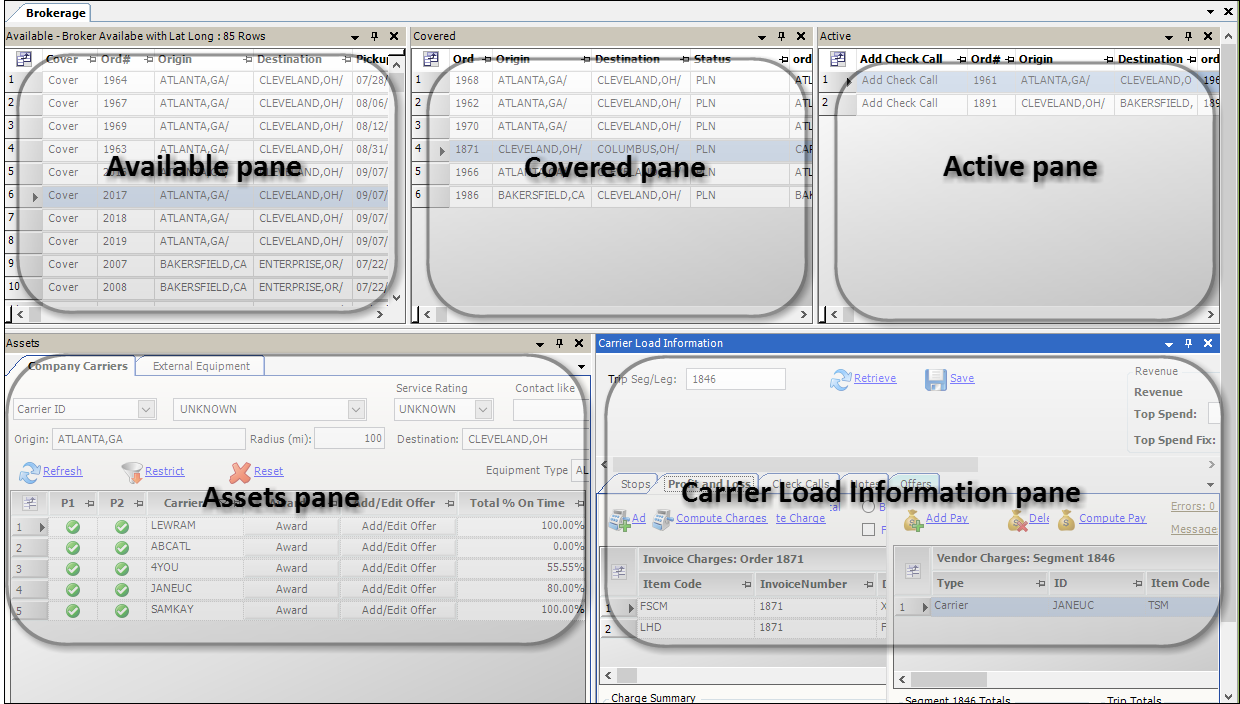Brokerage overview
TMW brokerage features allow you to:
-
Define your lanes and identify the carriers who work them
-
Cover and track the progress of brokered loads from assignment through completion
Using the panes in the Brokerage board, you can:
Review available loads and available carriers to find the best carrier for each assignment. You can view and compare pay and performance data for all carriers that completed loads in the last 90 days. You can also see the estimated pay for a trip and the profit potential. You have the information you need to negotiate with carriers.
Once you assign a carrier to an order, you can generate and e-mail a brokerage confirmation form automatically. You can also create pay details automatically.
While a trip is in progress, you can actualize stops to update trip status and review trip-related details.
This illustration shows the Brokerage board. Each pane provides features that you will use to cover and track loads.