Splitting an empty move
The [Split]AllowEmptySplit INI setting allows you to set up the system to split empty moves when using the Split Trip > Park and Hook command.
To split an empty move, follow these steps:
-
Do one of the following:
-
Retrieve the empty move in the Trip Folder.
-
Select the empty move in the Planning Worksheet’s Available Trips grid.
-
-
Go to Edit > Split Trip > Park and Hook.
The Park and Hook window opens.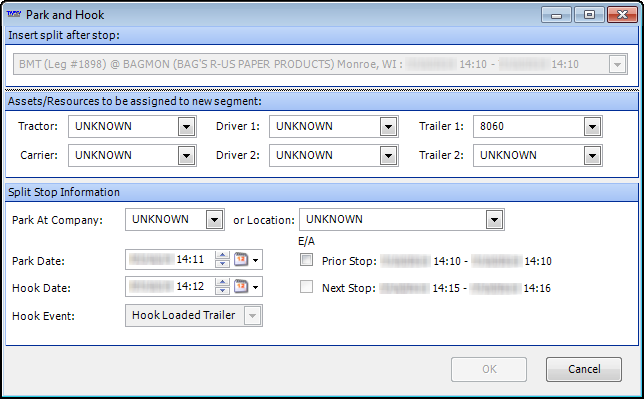
-
In the Split Stop Information section, enter the time and location of the split. You can also enter assets, though they are not required.
-
Click OK.
The system adds the Drop Empty Trailer (DMT) and Hook Empty Trailer (HMT) events to the move.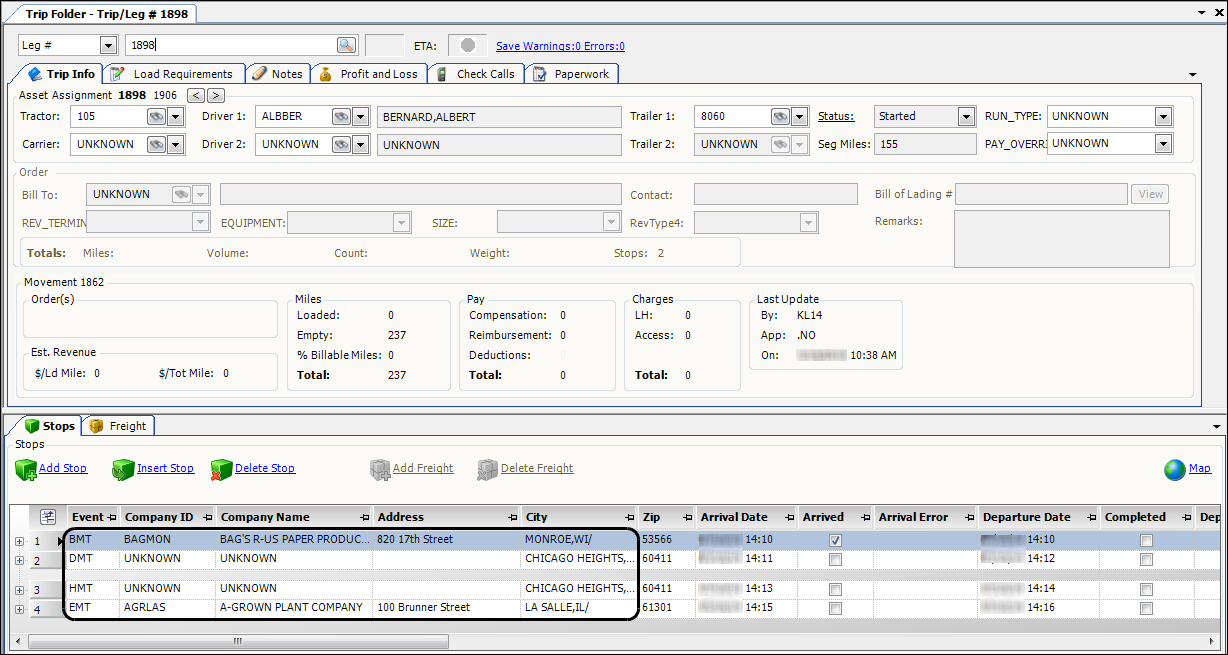
To remove the split, delete the related stops.