Scheduling routes
First available in TMW Operations 15.10.073
TMW Operations' Route Scheduling features allow you to schedule routine trips (routes) automatically.
This feature can eliminate the need to enter each milk run trip manually. Instead, you set up a template for the routine trip and then make a schedule based on that template. When you process the schedule, the system creates new trips by making copies of the templates for one, multiple, or specific days.
The feature contains two main screens: Route Maintenance and Route Generation.
-
In Route Maintenance, you create a template order for a particular route. Each template is saved as a master order with a unique route code. You can specify a range of trip information including the following:
-
Stop locations
-
Freight data
-
Frequency at which the trips occur (every day, every Monday, on the 15th and 30th of each month, etc.)
-
Resources (driver, tractor, trailer, and/or carrier)
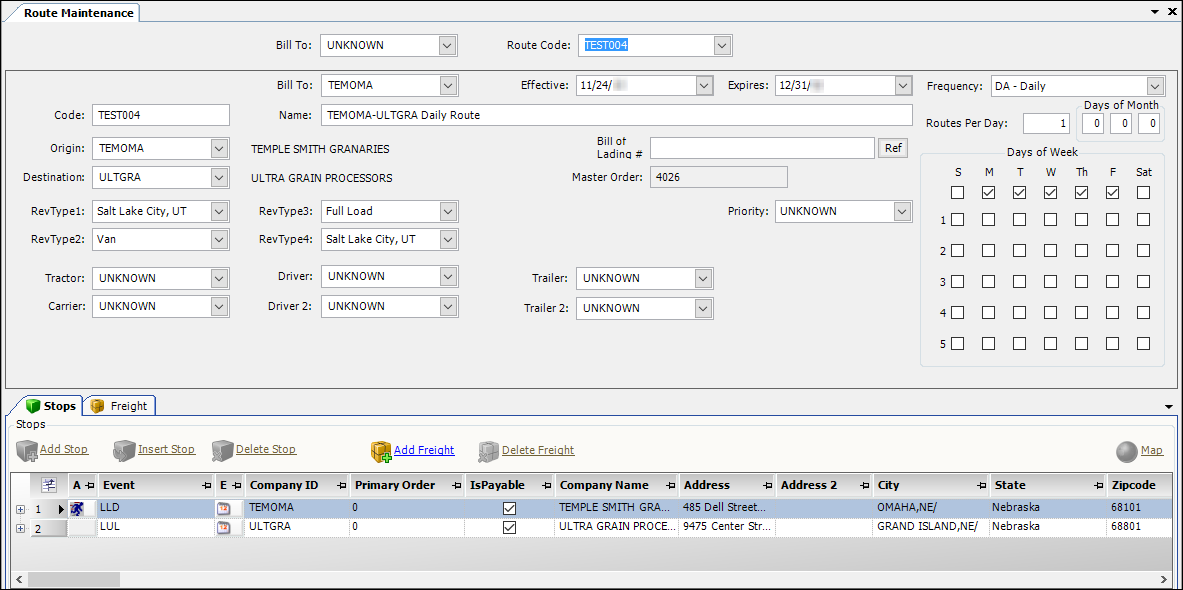
-
-
In Route Generation, you create orders from the route template. First, you retrieve route templates that match lookup criteria you specify.
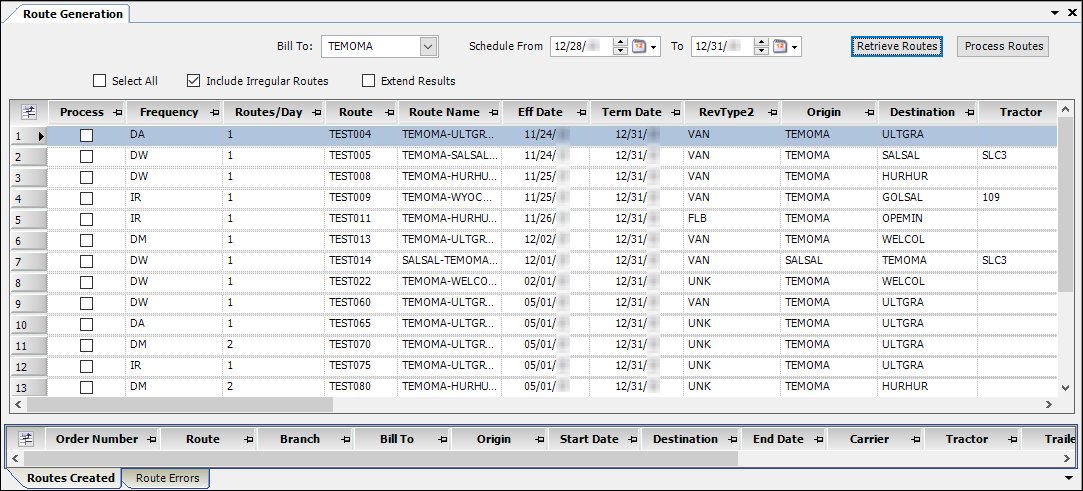
Then you select one or more routes and click Process Routes. The system generates trips for the specified schedule range according to the information included in the route templates.
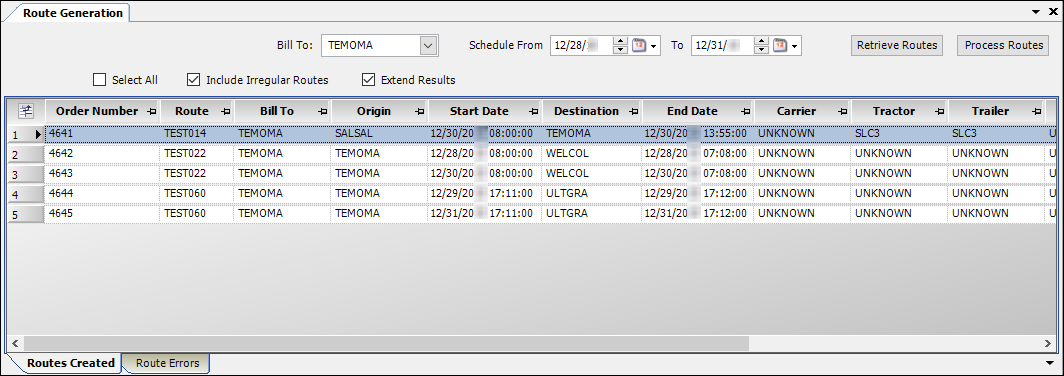
Double-clicking on an order opens it in a Trip Folder window.
If you are using Fuel Dispatch and TMW Operations with a single database, you can create master orders in Oil Field Order Entry and edit them in Route Maintenance. You can then generate orders in Route Generation and view those orders in Oil Field Order Entry.
|