Editing a trip after pay is processed
By default, once you process pay for a resource on a trip you cannot edit the trip. However, you can override this default functionality with the [Dispatch]BlockEditLevelAfterStl setting in your TTS50.
For example, suppose your driver completes a trip and the settlements clerk processes the pay for the driver, but the dispatcher entered the wrong trailer number on the order. By default, you would not be able to go back and change the trip. If you tried to make a change, you would see a message similar to the following.
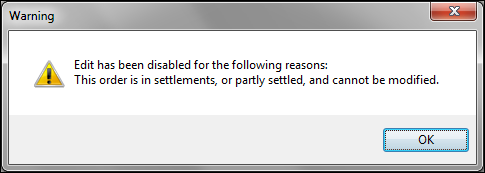
However, if you set [Dispatch]BlockEditLevelAfterStl=NON, you could go back into the Trip Folder and make the necessary changes to the order.
You should set the option to NON only on an as-needed basis. If you leave this setting set to NON for an extended period of time, other users could make changes to orders that you would not want them to make.
|