Using extended assets for turnpike triples
First available in TMW Operations 17.10
With extended assets, the system allows you to add up to eight trailers on a single trip. You can use this feature when planning turnpike double trips and/or turnpike triple trips. A turnpike triple is a tractor hauling three smaller-sized trailers. Because of their length, these combinations are usually restricted to turnpikes.
This illustration shows a sample of a turnpike triple configuration.
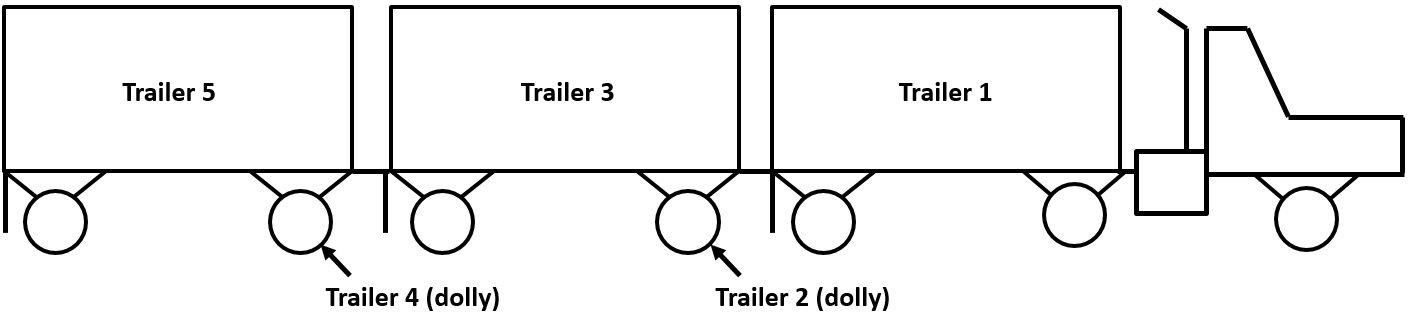
Setting up the system to use extended assets
While the extended assets feature does not require you to change INI or GIT settings, it does require you to add columns to the Stops grid or the AllStops grid.
To add the extended asset columns to the grids, follow these steps.
-
Open the Trip Folder or Order Maintenance.
-
Use the Field Chooser to add columns as needed.
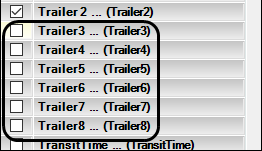
Working with extended assets on orders
You can use extended assets in the Trip Folder or the Order Maintenance window.
Order Maintenance window
To create an order that uses extended assets, follow these steps.
-
Select the AllStops sub tab.
-
Enter the trailer values as needed in the Trailer columns.
This illustration shows an example of two trailers connected by a dolly.
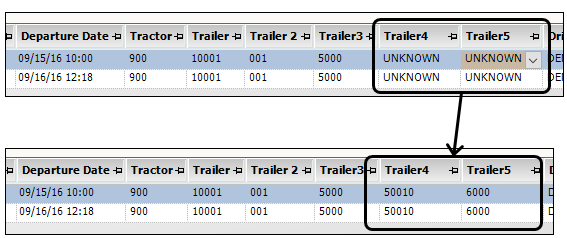
Note: Depending on your system configuration, you may not have all of the extended asset columns on the AllStops tab.
-
When you are finished entering the required information, click Save.
Trip Folder
To add additional assets to an order, follow these steps.
-
In the Stops grid, enter values in the trailer columns as needed.
This illustration shows the order before and after the extended assets are updated.
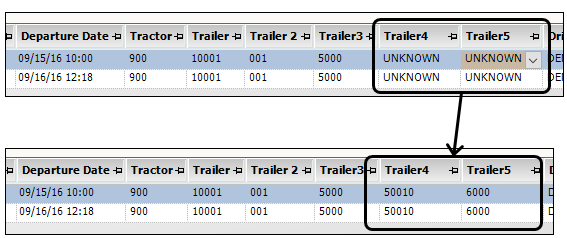
If the order was created as a turnpike double, but you want to convert it to a turnpike triple, you would enter data in the extended assets columns (for example, Trailer4 and Trailer5) in the Stops grid.
-
Save your changes.