Verifying that your company owns the TMW.Suite Go module
To verify that TMW.Suite Go is installed on your web server:
-
Go to User Menu > License Activation.
The License Activation page opens.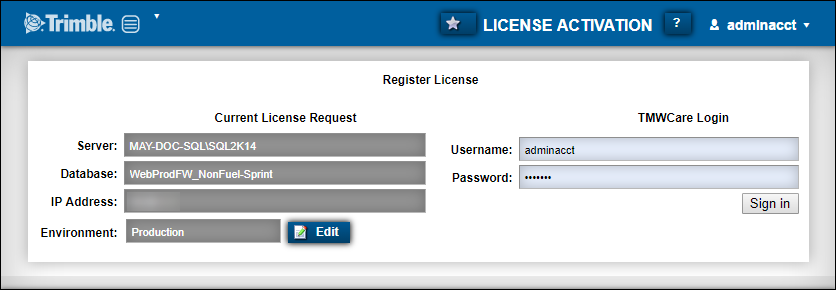
-
In the TMWCare Login section, enter your TMWCare (Client Center) administrator username and password.
-
Click Sign In.
The Manage License Keys window opens.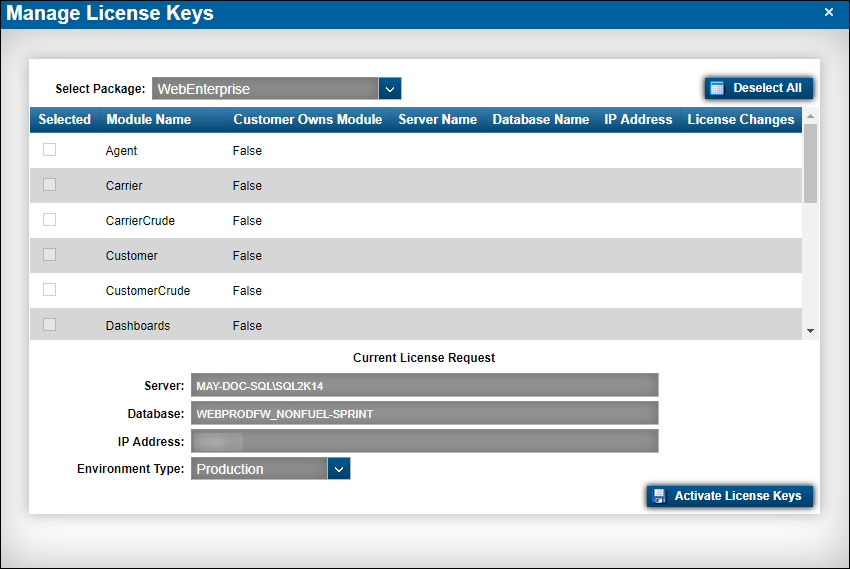
-
Scroll down until you see Mobile and verify that the Customer Owns Module column displays True.
Note: Before Trimble Web Products 2019.2, this was TMWGoHost.
If that module is not in the list, contact your Sales representative.