Creating sub user accounts - Data Warehouse settings
When creating sub user accounts for Data Warehouse, you should also make these selections on the Data Warehouse tab.
Row Filter Assignments section
You assign row filters to new users when you want to limit access to specific data in Data Warehouse Explorer.
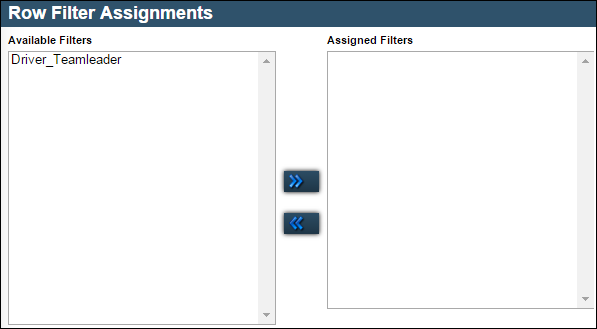
| Field | Definition |
|---|---|
Available Filters |
Displays a list of available row filters Select the filter or filters you want to assign to the new user and click the Right arrow. Note: You create new row filters by creating a table-value-function in SQL. Contact your Support representative for more information on these filters. |
Assigned Filters |
Displays any filters assigned to the new user To remove a filter from a user, select the filter or filter and click the Left arrow. |