Creating primary users - DriverSeat settings
When creating primary user accounts for DriverSeat, you must also make these selections on the Driver tab.
Pay and Trip Details sub tab
To allow users to look up their assignments and pay, you must identify the Assignment Type as Driver, Tractor or Pay, and assign their corresponding TMWSuite ID or IDs.
To allow a primary user to look up another user’s assignments and pay, you must identify the other user’s Assignment Type as Driver, Tractor or Pay, and assign their corresponding TMWSuite ID or IDs in the primary user’s account. For example, a team leader for a group of drivers may need to access his drivers' assignments to view their availability for future trip assignments, or their pay to verify accurate accounting.
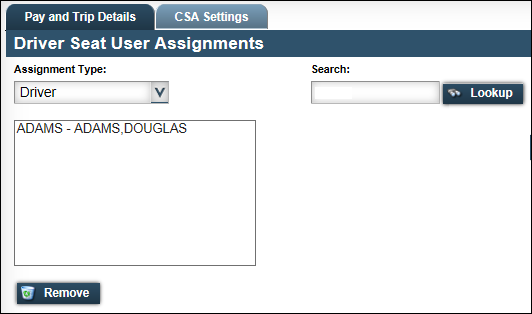
| Field | Definition |
|---|---|
Assignment Type |
Select an entry from the Assignment Type list. Three options are available:
|
Driver |
Use the lookup function to find the driver’s TMWSuite ID. The driver is a direct employee of a trucking company who receives pay for hauling freight. The Driver File Maintenance accounting type is Payroll. |
Tractor |
Use the lookup function to find the tractor’s TMWSuite ID. A tractor is an asset belonging to an owner/operator. The owner/operator receives pay from a trucking company for the use of his tractor to haul freight. The Tractor File Maintenance accounting type is Accounts Payable. |
Pay |
Use the lookup function to find the Pay To’s TMWSuite ID. Some owner/operators own multiple pieces of equipment (tractors/trailers) and employ a small number of drivers. The Pay To owner/operator receives pay from a trucking company for the trips his drivers complete. He then pays his drivers for hauling the freight. The Pay To File Maintenance accounting type for the owner/operator is Accounts Payable. Notes:
|