Controlling the number of instant best match results for a company field
The instant best match data entry feature creates a drop-down list of possible company IDs based on the text you type in a company field. You can use QuickDesigner to change the maximum number of options the drop-down list contains. Windows that use this feature include Order Maintenance, the Trip Folder, and the Company Profile.
| This feature does not apply to scroll windows. |
Follow this procedure to change the maximum number of options the drop-down list contains.
If you wish to have the maximum number of matches changed in multiple windows, you will need to follow this procedure for each window.
-
Open a window that has a company ID field.
-
Toggle into QuickDesigner mode.
For more information, see Toggling in and out of QuickDesigner mode.
-
Right-click on the company field you want to change (Bill To, Shipper, Consignee).
-
Select Show Preferences.
-
In the DropDownCount field, enter the maximum number of items to display in the drop-down list.
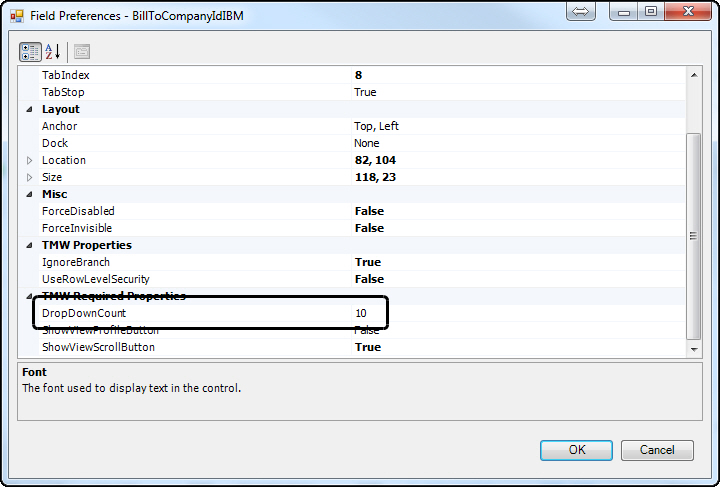
Note: This is the maximum number of matches displayed. However, there may be additional matches available. You can use the Company Scroll window to search.
-
Click OK.
-
Toggle out of QuickDesigner mode.