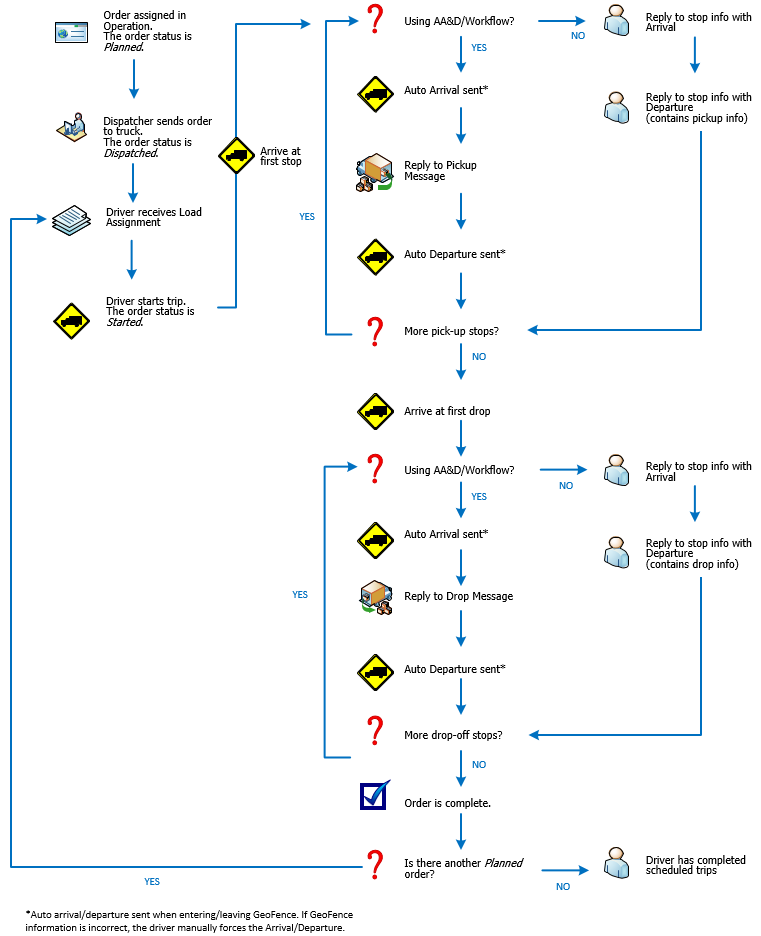Introduction to TotalMail
First available in TMW Operations 15.20
TotalMail is an electronic messaging system for dispatchers and drivers. It helps your company save time and money by allowing dispatchers and drivers to communicate more efficiently.
Using TotalMail, dispatchers can:
-
Dispatch loads and empty moves.
-
Inform drivers of scheduled arrival and departure times and trip details retrieved directly from TMW.Suite.
-
Send delivery instructions, driving directions, and text messages to tractors in the field.
-
Locate tractors using Global Positioning System (GPS) data.
Using TotalMail, drivers can:
-
Report actual arrival/departure times and cargo picked up at each stop.
-
Request driving directions and additional information on companies.
-
Report accidents, delays, and breakdowns.
You can view messages directly from TMW Operations, without opening the standalone TotalMail Viewer.
Within TMW Operations, you can:
-
Filter and view messages
The TotalMail Viewer allows you to filter and view messages. You can filter by one or more dispatch groups, drivers, tractors, or by specific profile criteria. -
View messages for an asset assigned to a trip
In the Trip Folder, the TM Messages tab displays messages sent to or received from the assigned asset during the time the displayed trip was in progress.
Note: The time frame begins a minute before the arrival at the first stop. It ends a minute after the departure from the last stop.
-
View messages for a driver
In the Driver Profile, the Driver Msgs tab displays the messages for a driver. -
View messages for a tractor
In the Tractor Profile, the Tractor Msgs tab displays the messages for a tractor. -
Set up geofences
Geofences tell the system when a truck is arriving, has arrived, or has departed a stop. You use the Setup Geofence Defaults window to define them.
Understanding the core TotalMail components
In addition to the software, the TotalMail system requires hardware components.
TotalMail computer hardware
The TotalMail system software components are installed on different computers at the dispatch office:
-
Client machines
A TotalMail client machine is any computer that is:-
Connected to the TotalMail system
-
Set up to send and receive TotalMail messages
Note: A dispatcher computer can be both a TMWSuite and a TotalMail client machine.
All TotalMail client machines have access to the TotalMail Viewer. If they are set up for it, they also have access to TotalMail features in the Planning Worksheet, Trip Folder, and Trip Planner.
-
-
Agent machines
The TotalMail agent machine is a computer that runs one or more applications, called agents. Each set of agents performs specific system tasks. For example, pollers send completed/new messages to and from the mobile communications vendor. The Transaction Agents retrieve and update TMW Operations data. The delivery agent oversees the migration of data between applications.You can install individual TotalMail agents on different computers. However, a typical installation would have all TotalMail agents on one machine.
Note: Your TotalMail system administrator sets up and maintains the TotalMail agent machine. Dispatchers should not have to perform any action on the agent machine.
-
TotalMail database server
Many companies use one database for both TMW.Suite and TotalMail. If your company has a large number of trucks and transactions, you can be set up to have separate databases. If so, you can achieve the greatest performance by using separate servers for each database. The TotalMail database server hosts the TotalMail database. It stores information transferred through TotalMail messages. This includes position reports, and arrival and departure times. Information in the TotalMail database can update information in the TMW.Suite database, both of which use Microsoft SQL Server.
TotalMail mobile communications components
TotalMail requires some form of mobile communications service. A mobile communications vendor provides this service, which will supply the communication equipment used in tractors.
-
Mobile communications vendor
TotalMail messages are sent to and received from tractors using a mobile communications vendor. Mobile communications vendors provide communication between tractors and a dispatch office using:-
Satellite
-
Radio
-
Cellular
-
Other wireless services
For a complete list of vendors that support TotalMail, contact TMW Systems.
-
-
Mobile communications terminal (MCT)
A mobile communications terminal (MCT) is the device installed on a tractor that enables the driver to send and receive TotalMail messages.An MCT consists of:
-
An electronic display and keypad, which is used to read and compose messages
-
A transmit/receive unit
Each MCT unit is assigned an ID. This ID is used by TotalMail and the mobile communications vendor to identify and route messages to the desired MCT.
-
TotalMail workflow
From the TotalMail Viewer, Planning Worksheet, Trip Folder, or Trip Planner, dispatchers can send TotalMail forms that include trip information directly to drivers. By pushing a few buttons on an MCT, drivers can send TotalMail forms that report:
-
Cargo information
-
Arrival and departure times
Because they automatically retrieve and update information in TMWSuite, TotalMail forms eliminate the need for most phone calls and manual data entry.
By default, TotalMail comes with forms designed for most common trip events. For example, there are forms for assigning a load to a driver, reporting the arrival at the shipper, etc. By using these forms in the proper sequence, many TMWSuite trips can be completed without the dispatcher having to update the order in TMWSuite manually.
This flowchart provides an overview of the TotalMail workflow.