Excluding charges from target profit calculations
You can exclude certain types of accessorial revenue, such as tolls, from the target profit calculation in the Advanced Carrier Selection window. On the Charge Type Maintenance window, you must select the ExcludeFromCarrierRevenueDisplay checkbox for the applicable charge type(s) to exclude revenue.
| For more information on setting up charge types, see Setting up charge types in the TMW Back Office online help. |
By default, the ExcludeFromCarrierRevenueDisplay checkbox is not visible. Follow these steps to add the checkbox to the Charge Type Maintenance window using Quick Designer.
-
Go to Tools > Tools Maintenance > Charge Type Maintenance.
The Charge Type Maintenance window opens. -
If you want to add this field to a saved layout, load the layout.
-
Right-click again on the Main tab, and select Add New Item.
-
Make the following selections:
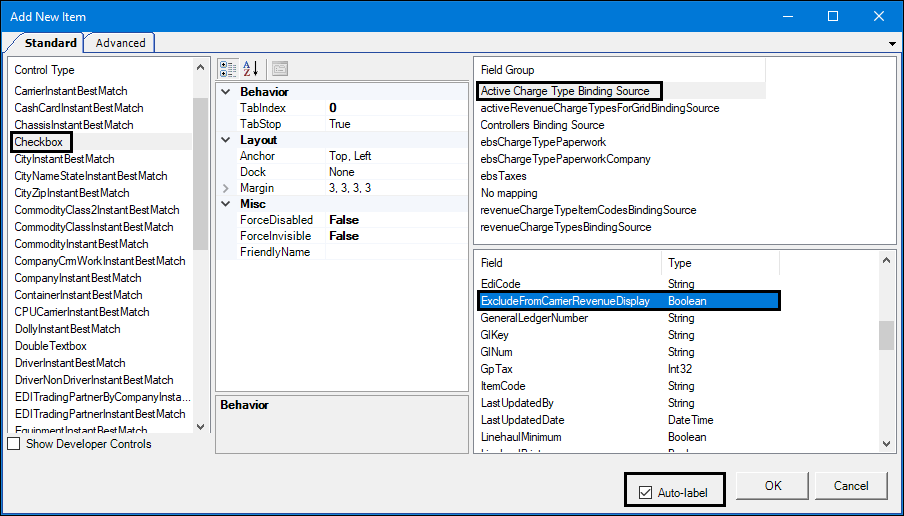
-
Under Control Type, select Checkbox.
-
Under Field Group, select Active Charge Type Binding Source.
-
Under Field, select ExcludeFromCarrierRevenueDisplay.
-
Select the Auto-label checkbox.
-
-
Click OK.
The field is added. -
If you want, move, resize, or change the field label’s text.
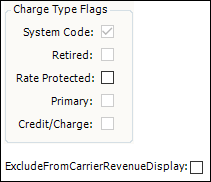
-
Assign the layout to users or groups of users.