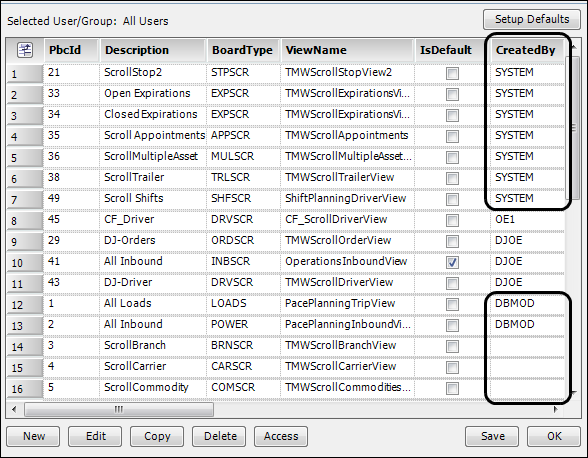Deleting a board view
Use this procedure to permanently remove a board view that is not a system default view.
|
Do not delete system default board definitions. You can identify them by looking at the entry in the CreatedBy column. If the field is blank, contains SYSTEM, or contains DBMOD, do not delete the view.
|
-
Go to File > Board Setup.
The Board Setup window opens. -
From the Board Type drop-down list, select the type of view you want to delete.
From the User Tree, select All Users.
Note: When you select the All Users group, it lists views that are assigned to the All Users group, not necessarily every view that exists for every user. -
From the list, select the view to you want to delete.
-
Click Delete.
A confirmation message is shown. -
Click Yes.
If you do not want to remove access to the view after all, click No instead. -
On the Board Setup window, click Save, and then OK.