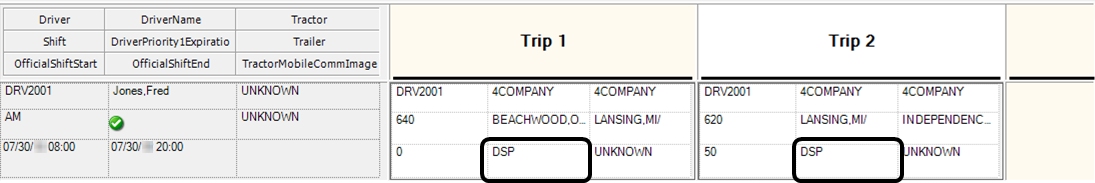Dispatching trips and shifts in the Trip Planner
Dispatching a trip sets the trip’s status to Dispatched. You can dispatch individual trips, or a driver’s entire shift.
Dispatching a single trip
To dispatch a single trip:
-
Go to Operations > Trip Planner.
-
In the Shift pane, select the driver on the trip.
-
In the Assignment Plan pane, right-click on the trip to dispatch.
A shortcut menu is displayed. -
Select Dispatch Trip.
The trip’s status is shown as DSP .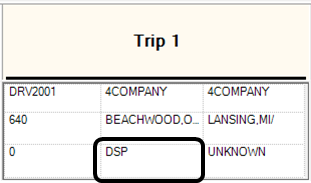
Dispatching a driver’s shift
To dispatch a driver’s whole shift, including all trips currently assigned to that driver:
-
Go to Operations > Trip Planner.
-
In the Shift pane, right click on the driver to dispatch.
A shortcut menu is displayed. -
Select Dispatch Shift.
All trips assigned to that driver are shown as DSP.