Automatically recording an unplanned deadhead
First available in TMW.Suite Operations: 17.10
Empty movements that relocate resources (driver, tractor, or trailer) to the trip’s first stop are sometimes called deadhead movements. Often, dispatchers can preplan deadhead movements on a trip.
However, sometimes a trip requires an unplanned deadhead, such as when resources change between the time a trip is created and started.
To simplify the process of adding deadheads, you can set up your system to automatically display the Quick Deadhead Entry window when a trip requires a deadhead move to relocate the tractor.
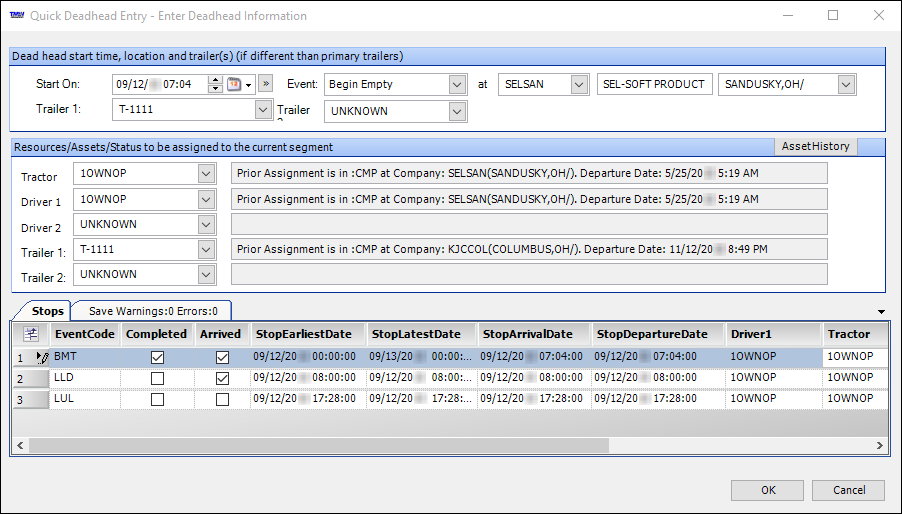
| This feature only searches for tractor beaming issues. |
Setting up the Quick Deadhead Entry window
The following settings are involved in displaying the Quick Deadhead Entry window.
-
The
AssetBeamLevelGeneral Info Table setting activates this feature. The Quick Deadhead Entry window will appear when you have any of the following combined options set:String1 String2 String3 TRC
cmp_id
Prevent
TRC
city
Prevent
TRC
state
Prevent
-
The
DisplayQuickDeadheadLevelGeneral Info Table setting identifies the threshold for displaying the window. -
The
PreventDeadheadTrcBeamErrorGeneral Info Table setting indicates whether the Quick Deadhead Entry window will appear.
Automatically recording an unplanned deadhead for a trip
To record an unplanned deadhead, complete the following steps.
-
Open the trip in the Trip Folder.
-
In the Tractor field, enter the new tractor assigned to the trip.
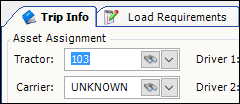
-
Select the Arrived checkbox for the first stop.
-
Click Save.
The Quick Deadhead Entry window opens. -
Review the information recorded regarding the empty move starting time, and adjust as necessary.
In the Stops grid, the system records the empty move as being completed.
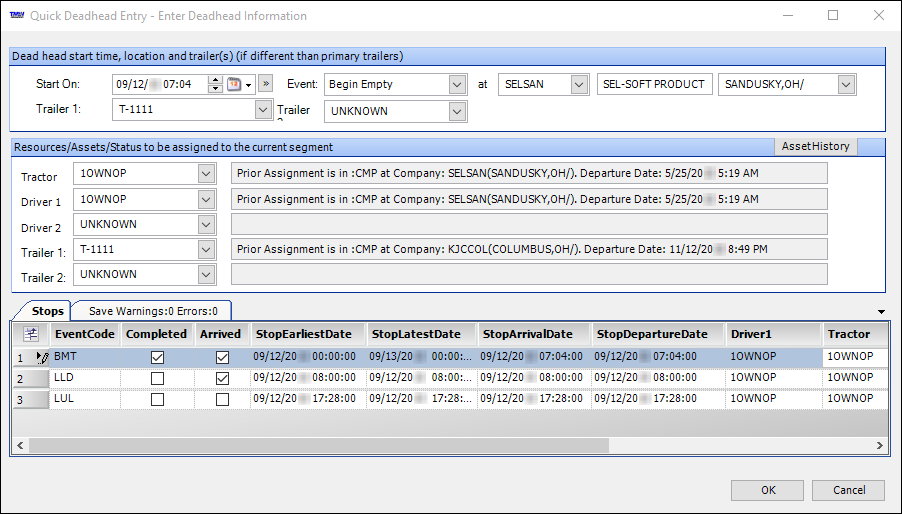
-
Click OK. The system updates the trip with the empty move information.