Introduction to the Final Settlements Folder
This window is used to determine the driver’s final settlement amount for a pay period. The Final Settlements Folder lists all of the pay records that were released for a driver during a particular pay period.
After you process settlements for a pay period, the system considers the resource’s pay period completed. Then you can transfer the settlement data to a third-party accounts payable or payroll system.
In the Final Settlements Folder, you can finalize pay for one asset at a time. Or, you can use the Final Queue to finalize pay for a group of assets at the same time.
To open the Final Settlements Folder, go to Settlements > Final Settlements Folder. The Final Settlements Folder is divided into several sections as shown in this illustration.
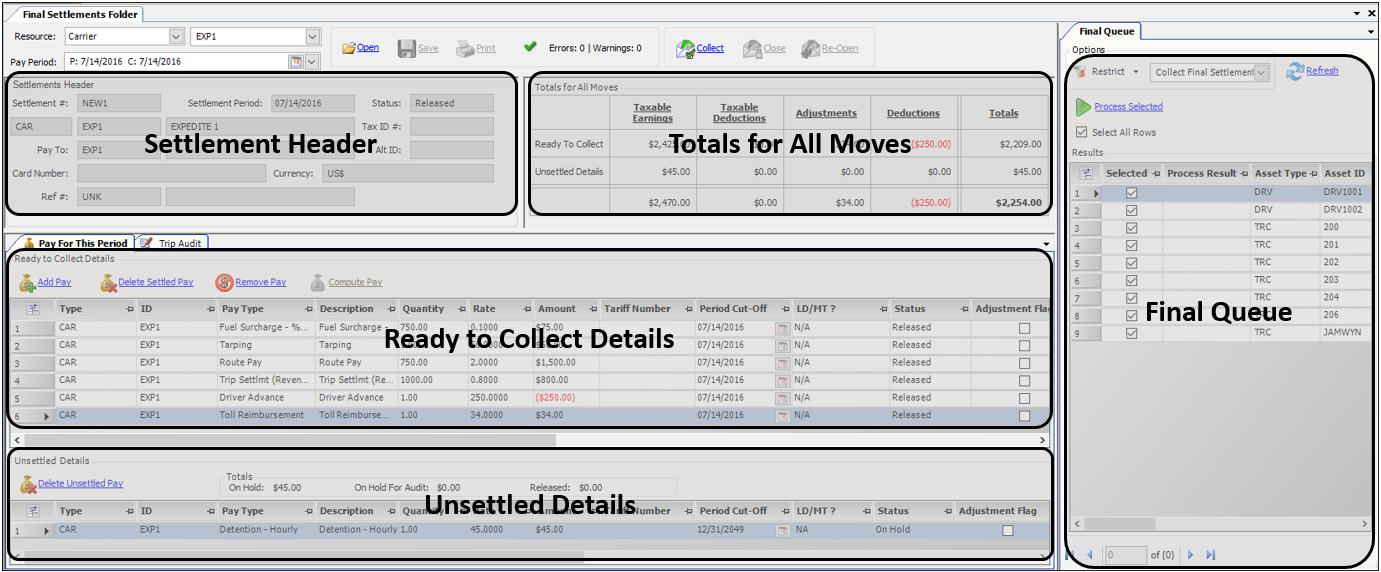
| Field | Definition |
|---|---|
Settlements Header |
Displays pay header information including the settlement header ID, pay period date, and resource information |
Total for All Moves |
A pay summary for the pay period |
Ready to Collect Details |
The individual pay details released to the pay period |
Unsettled Details |
Additional pay details that are not released to the pay period |
Final Queue |
Retrieves a list of resources for processing |