Tariff Maintenance window
First available in TMW Back Office in: 2019.3
You set up billing and pay rates in the Tariff Maintenance window. These tariffs can be primary rates for the line haul or accessorial rates for add-on charges or pay, such as detention, tarping, etc.
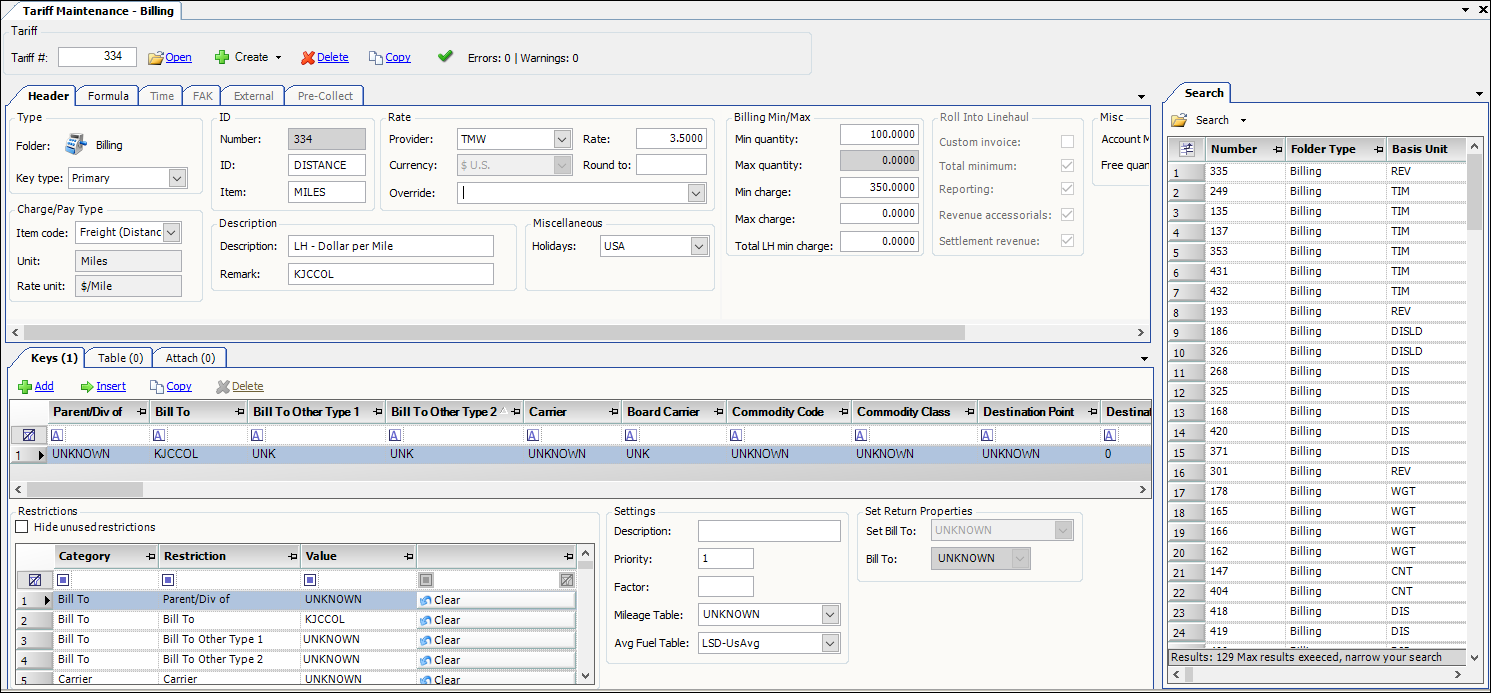
Rates can be set up to use a fixed amount per unit of measure, such as $2.00 per mile. Or, you can create a rate table that applies a rate based on criteria you specify, such as the trip’s distance, commodity, route, number of stops, etc.
The Tariff Maintenance feature allows a great deal of flexibility in setting up rates. You can base rates on many different units of measure. Some common units include:
-
Distance
-
Weight
-
Volume
-
Hours
-
Percent of revenue
-
Flat amount
You can set conditions that must be met for the rate to be used. For example, you could specify that a rate will be pulled only for a particular:
-
Customer
-
Commodity
-
Route
-
Equipment
When you use the Compute function to determine which rate is the best match for a particular order, the system compares rate restrictions with data recorded for the trip. The Tariff Maintenance rating engine is designed to apply the rate that is the best possible match for the trip being processed.