Deleting or changing the status of a recurring adjustment
To change the status of a recurring adjustment, follow these steps.
-
Go to Tools > Setup > Recurring Adjustments > Recurring Adjustment Assign Asset.
-
In the first Asset field, select an asset type.
A list of asset types appears with the following options:-
Drivers
-
Tractors
-
Trailers
-
Carriers
-
Pay Tos
-
-
In the second Asset field, enter the asset’s ID.
-
Click Retrieve to view the resource’s currently assigned recurring adjustments.
-
In the Assigned Recurring Adjustment section, select an adjustment assignment row.
-
Do one of the following.
Delete an adjustment
You can delete a recurring adjustment assignment only if it has not been applied to a resource’s pay.
-
To remove an adjustment assignment from the resource, click Delete.
The Recurring Adjustment Maintenance - Confirm Delete window opens and asks, "Are you sure you want to delete the selected rows?" -
Click OK.
The system removes the row from the grid. -
Click
 Save to save the change.
Save to save the change.
Cancel an adjustment
To stop processing the adjustment, click Cancel Adjustment.
The adjustment’s Status changes to Cancelled.
Click ![]() Save to save the change.
Save to save the change.
Hold an adjustment
To suspend processing for the adjustment, click Hold Adjustment.
The adjustment’s Status changes to OnHold.
| It will not process again until you manually select Reopen Adjustment. |
Click ![]() Save to save the change.
Save to save the change.
Reopen an adjustment
-
To resume processing an adjustment set to an On Hold or Cancelled status, click Reopen Adjustment.
-
Select one of the following:
-
Reopen Adjustment
The system sets the effective date to the current date. -
With Override
The Reopen Override window opens so you can specify the effective date.
This can help you schedule the adjustment for a chosen pay period.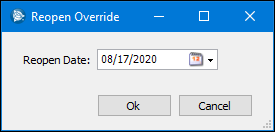
-
-
Click
 Save to save the change.
Save to save the change.
The system reopens the adjustment with a status of Drawn.