Inspection Ticket Setup Inspections tab
Use this tab to select component codes associated with inspection processes. This tab has the Inspection Information section.
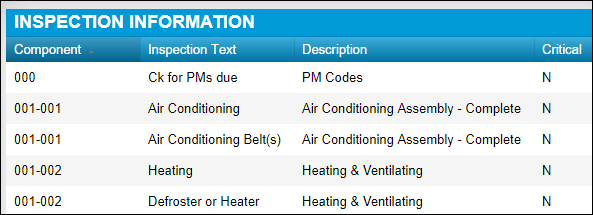
| Field | Definition |
|---|---|
Component |
Available Component Codes for inspection tickets Note: To manage this list of Component Codes, go to Menu > Setup > System Setup > System > ATA. |
Inspection Text |
User defined information about this inspection process This text is displayed on Inspection Tickets. |
Description |
Component Code description |
Critical |
Identifies inspection processes that have failed on Inspection Tickets Options are:
|