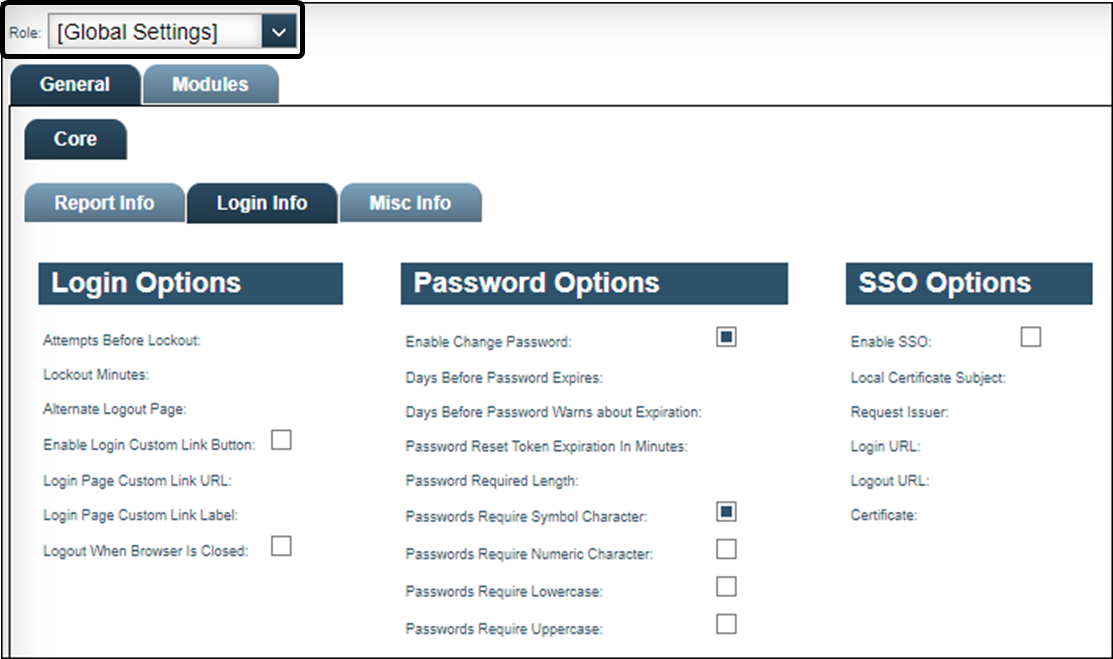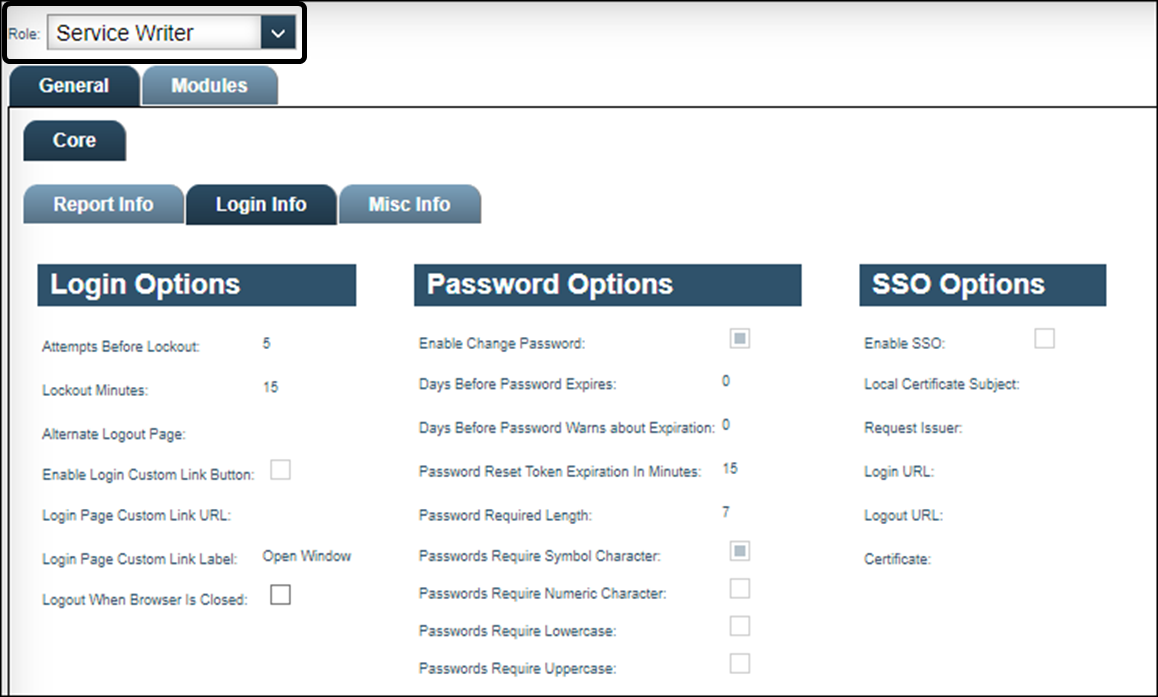Managing global settings
TMT Fleet Maintenance contains many settings that you can use to customize your site. These settings are tied to roles. They determine the features available for use, which actions users can perform, and which types of data are available.
You can define settings for the following groups of users:
-
All users in all roles for all applications
-
All users in all roles for a single application
-
All users in a single role for all applications
-
All users in a single role for a single application
You access settings by selecting Menu > Configuration > Settings Manager.
Note: General settings apply to the site as a whole.
By default, the Settings Manager page opens in Global Settings mode. In this mode, you can make changes to any setting. These changes apply to all users in all roles, except the roles for which you have already made role-specific setting changes. To make changes to settings for a specific role, select it in the Role field.
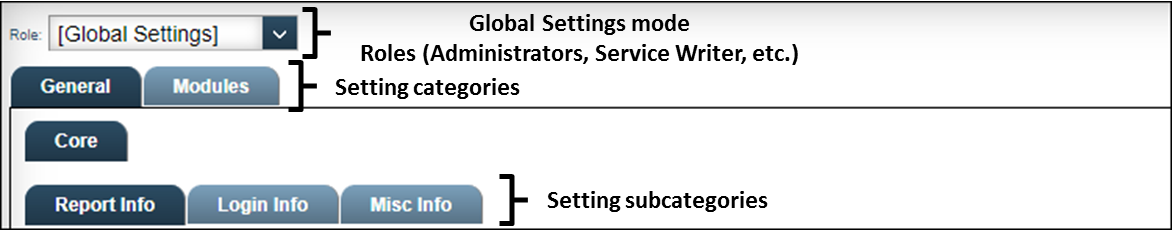
Although some settings can be modified in Global Settings mode, not all of these settings can be modified for specific roles. When you are setting up your site for initial use, define your global settings first, then make any role-specific setting changes as needed.