Deleting meter types or fluid types
If you no longer use a meter type or a fluid type, you can delete them from system so that they no longer show up on Repair Orders or Fuel Tickets.
To delete meter types, fluid types, or PMs:
-
Go to Menu > Setup > Meters, Fluids, PMs Setup.
The Meters, Fluids, PMs Setup page opens.Show me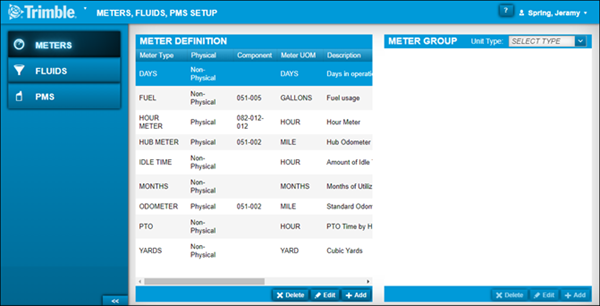
-
Do one of the following:
Delete a meter type.-
If needed, select the Meters tab.
The Meter Definition and Meter Group sections are displayed. -
In the Meter Definition section, select the meter you need to delete.
-
Click Delete.
The Delete Meter Definition message window opens. It asks, "Are you sure you want to delete meter definition Meter Type Name?" -
To remove this meter type, click Delete.
The window closes and deletes your meter type.
To close this window without deleting your meter, click Cancel.
Delete a fluid type.-
Select the Fluids tab.
The Fluid Definition and Fluid Group sections are displayed. -
In the Fluid Definition section, select the fluid you need to delete.
-
Click Delete.
The Delete Fluid Definition message window opens. It asks, "Are you sure you want to delete fluid definition Fluid Type Name?" -
To remove this fluid type, click Delete.
The window closes and deletes your meter type.
To close this window without deleting your fluid, click Cancel.
-