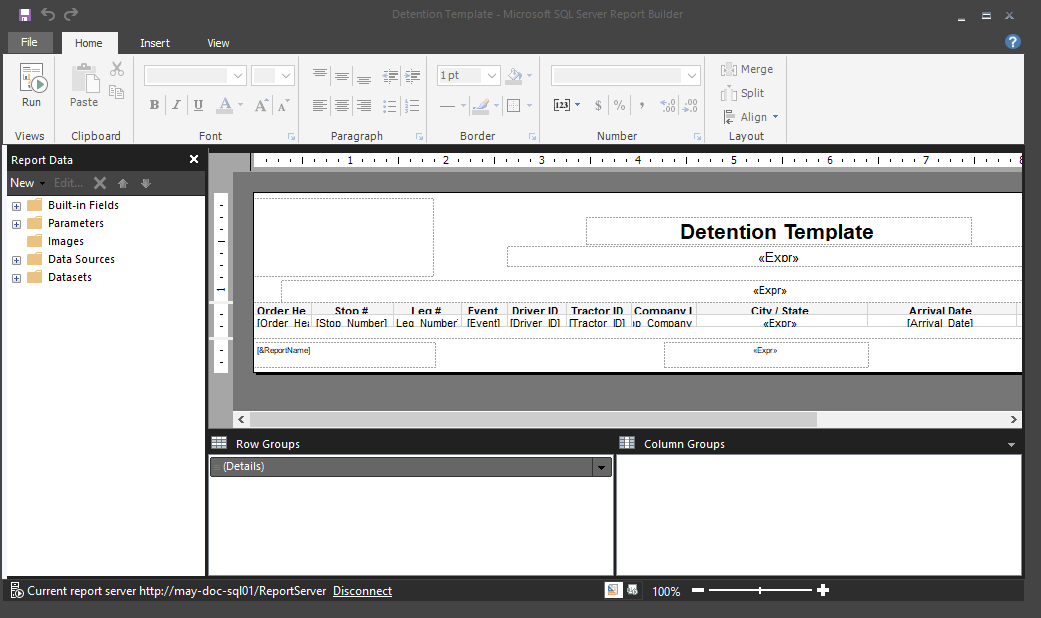Introduction to SSRS reports
SQL Server Reporting Services (SSRS) provides a range of ready-to-use tools that your company can use to create dynamic reports. SSRS reports use the Microsoft Reporting Services platform to build and distribute comprehensive reports from multiple data sources. You can use SSRS reports to display data from multiple data sources, such as your TMWSuite database.
The Report Library contains dozens of reports that you can use as-is, or as templates to create your own reports. The Report Library allows you to customize these templates to suit your business needs.
SSRS Report terms
You should know the following terms before using the template:
- Data source
-
Identifies which database you want to use as the source of your report data
- Dataset
-
A collection of database fields using the same filters that the system retrieves at the same time
- Parameter
-
Allows the user to determine what data the report will include.
Note: Parameters appear as fields on the report to allow the user to change what data the report will include each time the report is run. - Report header
-
The top portion of the report that remains static and repeats on every new page
In the SSRS Report Library templates, the report header usually provides a space for your company logo and the report title. - Report body
-
The middle portion of the report (between the header and footer), which expands to fit the data
- Report footer
-
The bottom portion of the report that remains static and repeats on every new page
In the SSRS Report Library templates, the report footer usually shows when the report was run and the page count.
About Microsoft® Report Builder
The SSRS application includes a report design tool known as Report Builder. With the Report Builder, you can:
-
Customize report templates to meet your needs
-
Preview your report customization results
-
Print your customized report to verify it is exactly what you want
Directory of report customization options
| Customization | Description |
|---|---|
Use a template to create a report |
A template contains certain fields you can use to create a report. Because a template is a read-only file, you must save it with a new name before you can customize it. For more information, see Creating a report from a template. |
Limit the data a report retrieves |
You can use different filters to limit the data that is included in a report. For more information, see Applying filters. |
Sort or group report data in a certain order |
You can change the sort order on a report to meet your needs. You can also group data by specific fields. For more information, see Changing data sorting and grouping. |