Add meter readings with TTP
-
Log in to TTP using:
The Job Dashboard opens.
-
Select a card on the Job Dashboard.
The Job Code Assignment card opens. -
If your setup allows it, you will see options to:
-
Enter a job code and estimated time.
-
Select a job code and select OK.
Otherwise, select OK.
The Job Activity screen opens. -
-
Select the
 Selection Menu in the screen’s upper-right corner.
Selection Menu in the screen’s upper-right corner.
The selection menu opens.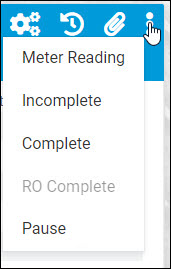
-
Select Meter Reading.
The Meter Reading pop-up window opens.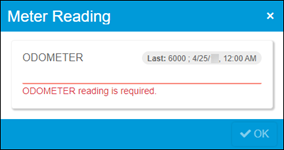
-
Enter the required meter(s) for the selected unit repair order (RO).
-
Select OK.
The window closes.